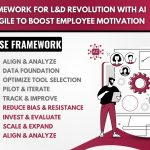Here’s the list of the top 10 productivity tools for developers to use in 2024.
We are currently in a time where there are constant improvements in the world of software development. Individuals and developers are faced with being updated to the new customs of software development to stay productive and paramount. Having the appropriate tools can greatly improve your workflow, simplify your jobs, and increase your overall productivity as a developer. So, in this post, we have discussed the best productivity tools for developers to improve their efficiency and workflow in 2024, check them out!
List of Recommended Developer Tools in 2024
1. Visual Studio Code
This free and open-source code editor software application from Microsoft is popular for its many features and its friendly nature with its users. VS Code is a lightweight but powerful top coding efficiency software with built-in JavaScript, TypeScript and Node.js support. Also, It features a thriving community of add-ons for Python, Java, and C++, among other languages. With features like IntelliSense, support for debugging, and interaction with Git, Visual Studio Code (VS Code) is a developer favourite for writing and debugging code.
2. GitLab
A developer productivity app, like GitLab, is a single application that serves as a comprehensive DevOps platform. It has multiple features that may include:
- Has an open-source license
- Offers Git repository manager with Wiki
- Issue-tracking.
- A CI/CD pipeline capability
Therefore, GitLab is a platform that allows developers to manage their source code repositories, promote teamwork, monitor bugs, and automate software development delivery.
3. Jira
Jira is among the top project management tools that 2024 has to offer that is helpful to agile development teams. These teams use Jira to organize, schedule, and monitor their work. So, as a Developer, you can use this tool to manage sprints, write user stories, track tasks and errors, and keep an eye on mistakes throughout the entire development lifecycle with Jira. As it is an important tool for agile software development teams, it can be referred to as a true lifesaver due to its rich reporting capabilities and flexible workflow.
4. Docker
What is Docker? This is among the top developer productivity apps that allow you, the user, to build, test and deploy applications faster. Using Docker, you can package your programs with all their dependencies into tiny containers, which is a cool tool. This eliminates all hassles and makes moving your programs between environments very simple. To developers, it works like magic!
5. Slack
This top communication application sends messages with business aims and connects its end users to the required information. It is similar to your online workspace. With Slack, you can communicate, share files, and maintain connections with your team. It is possible to establish distinct channels for various projects or subjects and use them with other applications such as Jira and GitHub. It’s a fantastic method to maintain team unity and promote team cooperation.
6. Trello
Trello has found a spot among the top programming time-saving tools. It is a visual tool that gives your team the power to manage any project and keeps tabs on the workflow and task tracking. Trello resembles an electronic whiteboard. You can use cards, lists, and boards to arrange your activities and projects here. You may add cards to your assignments, make separate boards for each project, and rearrange them as you work on them. It’s an excellent method to maintain organization and track your tasks.
7. IntelliJ IDEA
This IDE is written in Java and proposed for writing computer software in multiple languages. These languages may include Java, Kotlin, Groovy, and other JVM-based languages. Therefore, IntelliJ IDEA is a powerful IDE for Java developers. It has many features that you find helpful in one way or another; for example, you may need to write, test, and debug your Java code, plus a bunch of plugins for other languages and frameworks. It’s like having a Swiss Army knife for coding.
8. Postman
Are you looking for tools for effective software development? Postman can be your go-to. This tool allows you to test the Application Programming Interface (API) using a graphical user interface. It enables you to create, test, and record your API documentation in one location. You test, produce documentation, and even add endpoints for your APIs. It’s ideal for developers who enjoy interacting with APIs.
9. GitHub Actions
GitHub Actions is among the latest productivity software for programmers. It is a Continuous Integration and Continuous Delivery (CI/CD) platform that allows you to computerize tasks like code review, testing and deployment. It is like having a robot assistant that will handle your GitHub projects. By so doing, you can spend less time on manual stuff and more time on writing codes. Ever since this tool came to assist in the world of GitHub, it has been a game changer for developers who love automation.
10. Kubernetes
Last but not least, we have Kubernetes. This lightweight, expandable, open-source platform enables declarative configuration and computerization for handling containerized workloads and services. As Kubernetes is all about managing your container, it also automates deployment, scaling, and management. You can take this as an advantage and keep writing code instead of worrying about infrastructure. It’s like having your assistant running your apps in production.
BONUS
Do you want to take up a course in Agility? Visit Valuex2.com. Using these tools in today’s Agile-driven world may require you to have an Agile certification. Visit Valuex2 today and book your course.
Finally!
So there you have it, the top 10 productivity tools for developers in 2024. So, it does not matter whether you are working on a project yourself or with your team; these tools will help you do it faster, smarter and even more efficiently. Give these tools a try to take your skills to the next level.

Bhavna is an Agile Coach and Consultant with over a decade of experience in advisory, corporate finance, IT assurance, and operations at Big 4 and within the industry in the UK and India. She has recently been the CEO of a start-up where she implemented agile practices within HR, Marketing, and Product teams.
She is also a SAFe® Practice Consultant (SPC) and authorized instructor for ICAgile Agility in HR (ICP-AHR), Agility in Marketing (ICP-MKG), and Business Agility Foundations (ICP – BAF) training courses. She provides training for agile transformation to corporate, public, and private batches, as well as consulting for enterprise agile transformation.