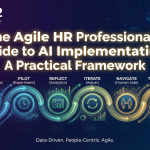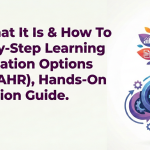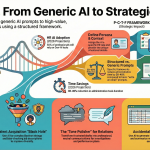GitHub Actions supports 1000+ prebuilt actions in its marketplace, and there is more. If you pair Jenkins & GitHub Actions, you can literally have an automation powerhouse at your fingertips!
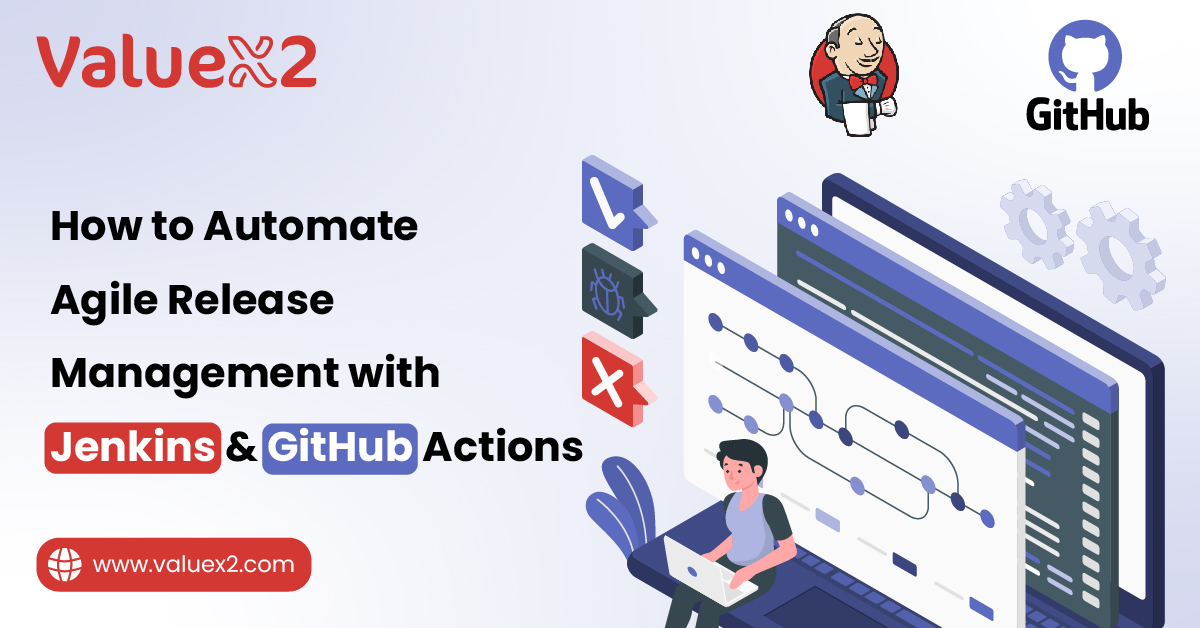 We live in a world where we see ideas become features in the blink of an eye, and often times that is possible because of how fast execution has become. Today, there are tools to automate the entire process. But earlier that wasn’t the case, let’s say you have an idea, you suggest it to your team, and they explain to you the deployment process, and now you’re having second thoughts because it is going to take so much time and energy, and you want to get it done faster. You want to bring the features to users quickly and safely, what will you do?
We live in a world where we see ideas become features in the blink of an eye, and often times that is possible because of how fast execution has become. Today, there are tools to automate the entire process. But earlier that wasn’t the case, let’s say you have an idea, you suggest it to your team, and they explain to you the deployment process, and now you’re having second thoughts because it is going to take so much time and energy, and you want to get it done faster. You want to bring the features to users quickly and safely, what will you do?
Today, we can see a world where rolling out new features is just as easy as writing a prompt. Yes, there are tools to bring that to reality. Today, we’ll talk about two heavy-hitters of the CI/CD universe, Jenkins & GitHub Actions. Join us to see how these tools can turn your Agile release management into a supercharger instead of a bottleneck.
Meet: Jenkins & GitHub Actions

They include the functionality that is required for automating your build, testing, and deployment processes.
Jenkins: Jenkins is a popular, open-source automation server with a big community and a huge plugin ecosystem. Jenkins is great at coordinating complex tasks, working with many different tools and environments. It can now execute builds, run tests, and deploy applications to varied infrastructure, making it a versatile and strong center for a continuous delivery pipeline.
GitHub Actions: Natively built into GitHub, GitHub Actions delivers event-based automation workflows. With it, you can automate things based on events in your GitHub repository, like pushes, pull requests, and merges. Through this native build, it’s extremely handy for triggering workflows directly from changes in code as well as performing repository-specific automated tasks.
The combination of GitHub Actions and Jenkins plays to the strengths of each platform. GitHub Actions can trigger workflows based on GitHub events effectively and execute initial, repository-specific work, and Jenkins can handle the more advanced orchestration, build, test, and deploy stages that may require greater integration or special plugins.
Building Your Automated Release Pipeline
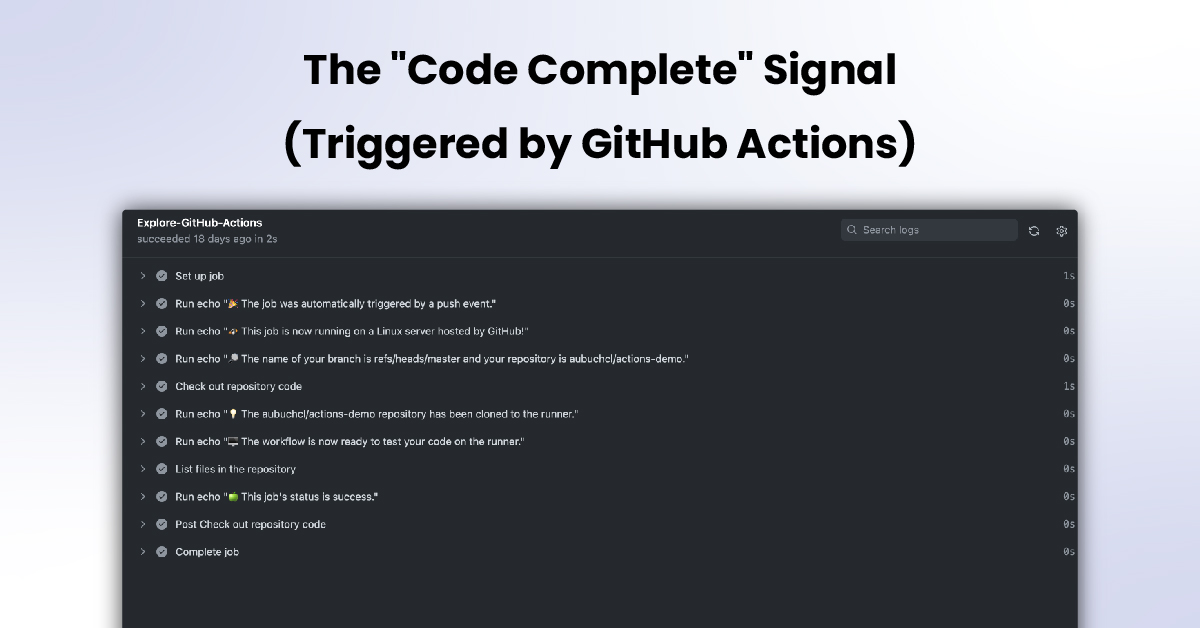 This is how Jenkins & GitHub Actions can collaborate to create an automated release pipeline for your Agile team:
This is how Jenkins & GitHub Actions can collaborate to create an automated release pipeline for your Agile team:
1. Triggering the Pipeline (Using GitHub Actions):
When a developer commits code to a branch or opens a pull request on GitHub, a GitHub Actions workflow is initiated. This first workflow serves as the pipeline’s entry point. It’s perfect for executing immediate checks such as code style, static analysis, and unit tests that execute fast within the GitHub environment. In the case of pull requests, this offers instant feedback to the developer prior to even reviewing the code.
2. Detailed Build and Testing (Orchestrated by Jenkins):
After the initial checks have been successfully completed, or code has been merged into the master branch (depending on your workflow), the GitHub Actions workflow can trigger a signal to Jenkins (usually in the form of a webhook or API call). Jenkins then proceeds. It checks out the newest code, performs the complete build process to generate the deployable artifact, and runs detailed automated tests, such as integration tests, end-to-end tests, and performance tests. Jenkins’s large plugin ecosystem makes it simple to integrate with your artifact repositories, testing frameworks, and other services required for this phase.
3. Deployment to Environments (Jenkins Managed or GitHub Actions Managed):
When the build has been successfully performed and you’re confident about all the tests, then we can see how the artifact can be deployed.
- Jenkins for Advanced Deployments: In the event that your deployment process is complex, spans legacy systems, or demands a particular set of plugins for use with your infrastructure, Jenkins may handle deployment into different environments (staging environment, production environment).
- GitHub Actions for Cloud Deployments: For cloud service or platform deployments that have good GitHub Actions integrations, GitHub Actions can perform the deployment directly. GitHub’s Environments feature can layer on additional control, like the need for manual approval for production deployments.
4. Marking the Release (Automated using GitHub Actions):
Following a successful production deployment, there is a final automated process of marking the release. A GitHub Actions workflow can automatically create a Git tag for the new release version. An automated release note can also be generated, extracting information from commit messages or pull request titles, with good documentation on what was included in the release.
5. Monitoring and Feedback (Integrated via both):
Having monitoring and alerting tools integrated into your pipeline is important. Jenkins & GitHub Actions both have support for integration with different monitoring services (usually through plugins or actions). This allows you to get real-time alerts if there is a problem with the application when it’s deployed to production, enabling an instant response.
The Benefits of Automation
Automating your release pipeline has immense benefits for Agile teams. Let’s see how your team can be extra productive after this new addition:
- Increased Confidence: Automated verifications and a repetitive process enable you to roll out new versions with increased confidence, reducing the fear of production breakage.
- Increased Speed: Eliminating manual steps dramatically reduces the time to get completed features from development to production.
- Increased Stability: Automation reduces the likelihood of human error during deployments, leading to more stable production environments and fewer failures.
- More Frequent Releases: With a reliable automated pipeline, teams are able to release smaller pieces of change more often, capping the risk per release.
- Faster Feedback: Getting new features in front of users as soon as possible enables you to gather feedback sooner and iterate on real usage.
- Developer Efficiency: Developers are freed from tedious manual release work and are able to spend more time creating features and innovating.
Best Practices for Your Pipeline
To construct a successful automated release pipeline, these are the top 6 practices we recommend:
- Prioritize Quality: Make sure your automated test suite is comprehensive and solid. Automated tests are the pipeline’s safety net. If tests break, the pipeline must fail.
- Pipeline as Code: Write down your pipeline workflows (with Jenkinsfile for Jenkins, and YAML for GitHub Actions) in your source control repository. This way, you can version, review, and track your pipeline configuration as you would any other code.
- Secure Credentials: Employ the secure secrets handling capabilities of both systems (Jenkins Credentials Plugin, GitHub Actions Encrypted Secrets) to handle sensitive data such as API keys and passwords. Never embed secrets directly in your scripts.
- Monitor Pipeline Health: Monitor your pipeline runs. Establish notifications for pipeline failure and scan logs to spot and resolve bottlenecks or problems in the automation flow.
- Keep Artifacts Clean: Enforce policies around archiving or cleaning out stale build artifacts and logs to save space and maintain your systems’ performance.
- Enable the Team: Train everyone on the team about how the pipeline works and how to use and debug it. It’s a useful skill if everybody follows it. You can see really fast results. And yes, this is one of those cases where you can balance quantity and quality both.
Final Words
Making your Agile release management automated with the combined power of Jenkins & GitHub Actions is not just a strategic move, mate, it’s a real business agility move. By substituting error-prone, manual steps with dependable automation, you turn the release process into a seamless, efficient flow instead of a cause for worry. This enables you and your team to deliver value to users quicker, more consistently, and that is all you need for client retention.
If you are looking for someone who can twice your career’s value. Go for ValueX2 is going to help you become a Release Train engineer in no time. We conduct a 2-day live training session for this SAFe® Release Train Engineer (RTE) 6.0 Certification. Where we teach you everything in the module and outside of it, we teach you how to automate your work pipeline, how to practice SAFe in your organization, and much more. If you are someone who is looking for a training program that can actually make a difference in your career, stop looking, this is one!
FAQs
Q: Is one superior to the other – Jenkins or GitHub Actions?
A: It’s not a question of one being across-the-board “better.” GitHub Actions is great for teams already on GitHub and needing close integration with their code repository events. Jenkins is very flexible and powerful for sophisticated environments, legacy systems, or when you require integrations offered by its extensive plugin ecosystem. Very often, using both together lets you take advantage of each.
Q: How do we store our sensitive keys and passwords securely in these pipelines?
A: Both offer secure means of handling secrets. GitHub Actions supports built-in encrypted secrets that may be stored at the repository or environment levels. Jenkins relies on its Credentials Plugin, which stores different types of credentials securely. Always use them rather than hardcoding secrets in your pipeline scripts.
Q: We have an enormous Jenkins installation. Can we transition to GitHub Actions?
A: Absolutely, there is a supported way to move from Jenkins to GitHub Actions. GitHub offers tools, including the GitHub Actions Importer, designed to help organizations migrate existing Jenkins pipelines. This can usually be done with a good amount of planning and process execution.
Q: How do we manage various settings for our test versus production environments?
A: Both GitHub Actions and Jenkins support environment-specific configuration. You can employ environment variables and secrets configured for various environments (e.g., staging, production) to securely manage configuration variations. Sensitive production configurations should be kept as secrets available only to the production deployment step.
Q: What happens if a build breaks the tests? Does the release halt?
A: Yes. One of the core principles of automated release management is the use of “quality gates.” Your pipeline should be set up such that if automated tests (or other quality gates such as code scans) break at any point, the pipeline run automatically halts. This avoids bad code from moving further towards production.

Bhavna is an Agile Coach and Consultant with 15+ years of experience in advisory, corporate finance, IT assurance, and operations at Big 4 and within the industry in the UK and India. She has recently been the CEO of a start-up where she implemented agile practices within HR, Marketing, and Product teams.
She is also a SAFe® Practice Consultant (SPC) and authorized instructor for ICAgile Agility in HR (ICP-AHR), Agility in Marketing (ICP-MKG), and Business Agility Foundations (ICP – BAF) training courses. She provides training for agile transformation to corporate, public, and private batches, as well as consulting for enterprise agile transformation.