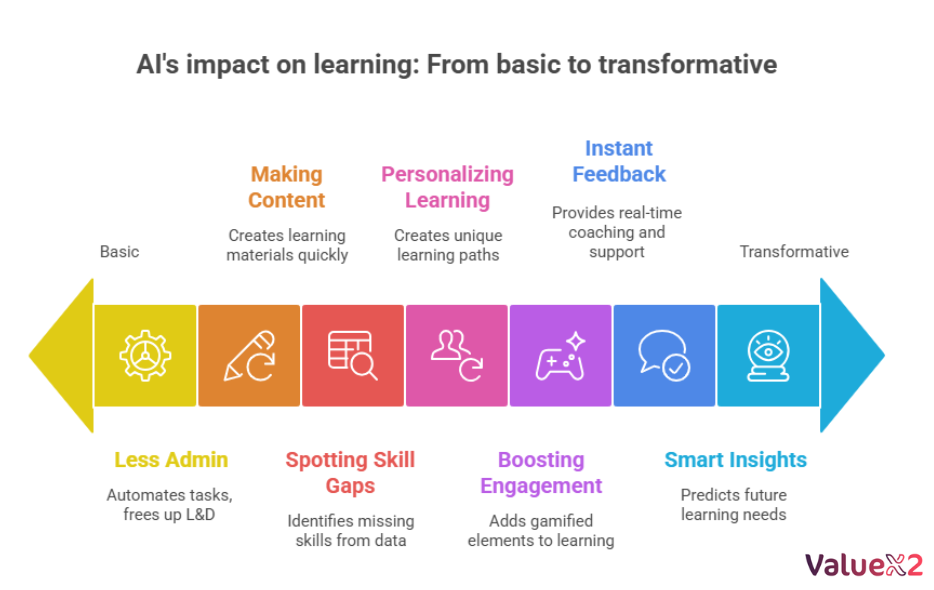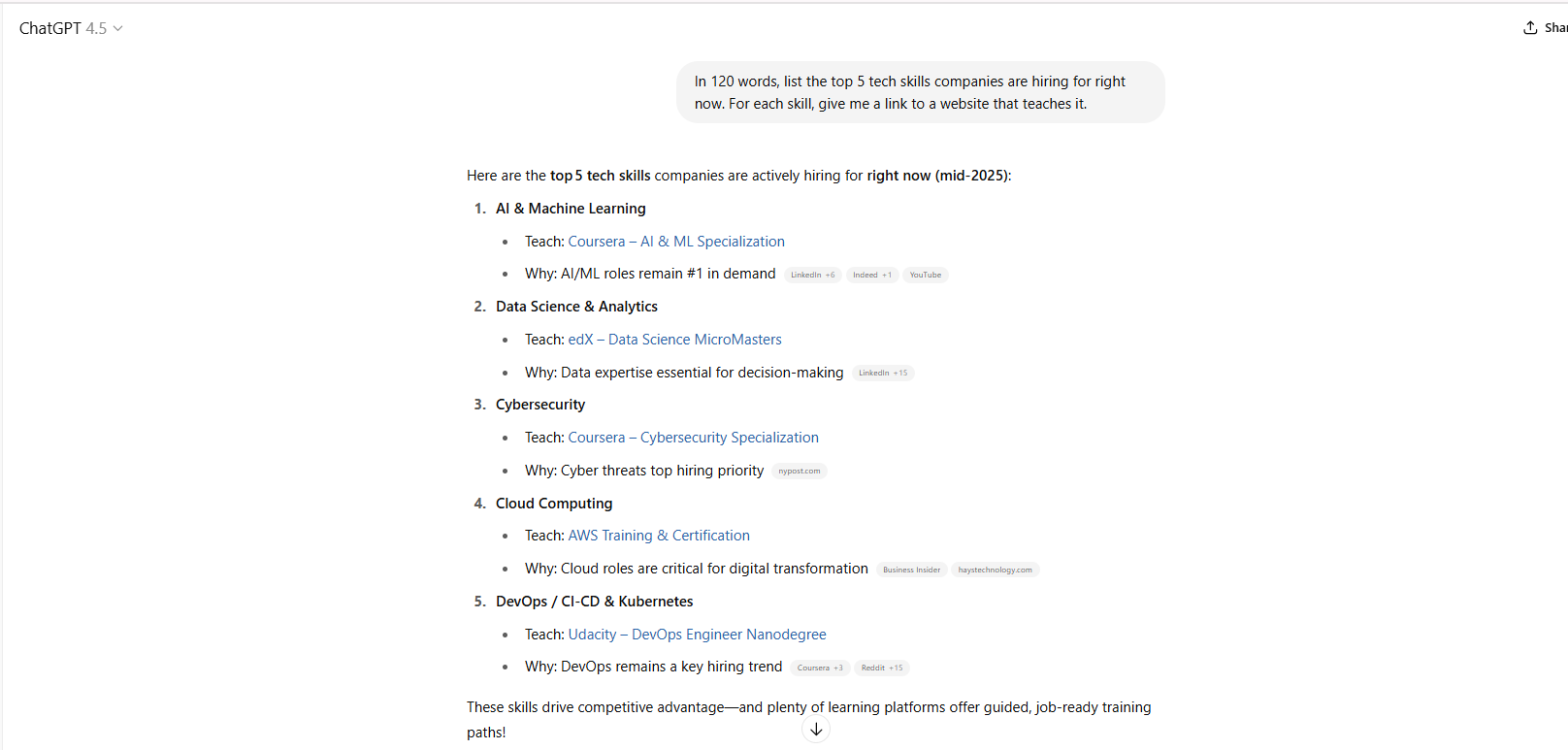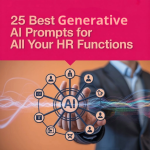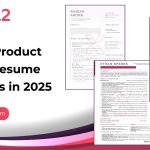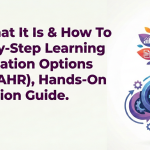Reports consistently highlight that executives are deeply concerned about their workforce’s readiness, yet L&D teams often feel like they’re operating in a silo, unable to demonstrate tangible value. The AI is changing every field is so fast, it seems hard for you to catch up. At this point, you might give up, right? You are alone: the 2025 LinkedIn Workplace Learning Report cites 49 % of leaders have concerns about their workforce’s skills to achieve strategy, while only 64 % of L&D teams can show a real retention impact on learning.
What if those plans could write themselves? With the right GenAI prompts, you can do it. Instead of running around with 8 additional unfinished tasks on a Friday morning, make your weekly scramble a 30-minute thing. You can use a workflow to diagnose gaps, outline curriculum, and even write post-course surveys before lunch!
This isn’t about memorizing every trick in the book or just copy-pasting examples. This is about understanding the core principles that give you the fuel and the ammo to adapt to any coming business change, like today you’ve learn how to prompt best, tomorrow it could be something totally different. How do you do it? Understand the Agile HR Operating Model.
For now let’s get started with how you can prompt in your Articles
- Be Specific: Vague instructions lead to vague outputs. If you want a report, specify the audience, the tone, the length, and the key points it must cover. Think of it like directing a highly skilled, but mind-reading-challenged, intern.
- Provide Context: Don’t assume the AI knows what you’re talking about. Give it background information, previous turns in the conversation, or relevant data it needs to consider.
- Define the Role/Persona: Tell the GPT who it should be. “Act as a senior marketing strategist,” or “You are a seasoned editor reviewing a draft.” This instantly shifts its perspective and tone.
- Set Constraints and Examples: If there’s a format you need, or certain words to avoid, state them clearly. Even better, provide a few examples of the exact output style you’re looking for.
- Iterate and Refine: Your first prompt might not be your best. Treat it like a dialogue. Ask follow-up questions, request revisions, or provide new information based on its initial response. This is where the magic of true collaboration happens.
Every refined prompt, every specific instruction, every piece of context you add, isn’t just a command; it’s a piece of that essential toolkit. It’s designed to give you that extra edge, that deeper insight, that more precise control that elevates your interaction with GPT from a simple query to an absolutely outstanding collaboration.
14 Prompts to Make L&D Easy
The 14-Prompt L&D Playbook
Frequently Asked Questions (FAQ)
Q: Can AI really create courses faster than hiring a company to do it?
A: Yes. You can create a first draft of a course plan in less than 30 minutes with AI. This usually takes weeks when working with an outside company.
Q: How do we stop the AI from making things up?
A: Give the AI your own company documents and trusted information to use. If the AI only uses information you provide, it will give you accurate answers.
Q: Will AI replace training designers?
A: No. AI does the basic work, like creating outlines and first drafts. This lets your designers focus on the creative parts like storytelling and making the training interesting, which AI cannot do.
Q: What work method should we use? Kanban or Scrum?
A: Use Kanban for ongoing work, like updating existing courses. Use Scrum for projects with a clear start and end date, like building a new training program from scratch. Many teams use both.

Bhavna is an Agile Coach and Consultant with 15+ years of experience in advisory, corporate finance, IT assurance, and operations at Big 4 and within the industry in the UK and India. She has recently been the CEO of a start-up where she implemented agile practices within HR, Marketing, and Product teams.
She is also a SAFe® Practice Consultant (SPC) and authorized instructor for ICAgile Agility in HR (ICP-AHR), Agility in Marketing (ICP-MKG), and Business Agility Foundations (ICP – BAF) training courses. She provides training for agile transformation to corporate, public, and private batches, as well as consulting for enterprise agile transformation.