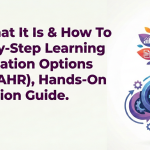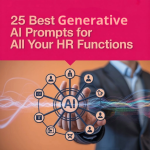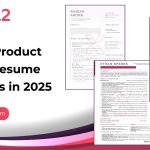For many talent acquisition teams, especially at smaller, fast-paced organizations in European and American markets. The reality is a race against time. A recruiter is typically faced with hundreds of applications for a highly visible and important role, and they are just clicking “Next resume” until their eyes glaze over. Then, once they have finally identified a candidate they feel comfortable moving forward with, that candidate has likely already accepted another offer. This situation is certainly not unique to smaller organizations; 61% of job seekers have reported being “ghosted” by a company after an interview. The implication is that the talent acquisition team did not execute the process as they should have, due to being distracted or overwhelmed.
The core problem is not a lack of effort but a misapplication of resources. We are armed with the powerful tools of 2025, yet we cling to manual processes that drain our most valuable asset: time. While over 90% of hiring managers now use AI at some stage in the recruiting process, success is far from guaranteed. The difference between a recruitment function that merely survives and one that thrives lies in a single, critical skill: prompting.
How you instruct an AI determines whether it becomes a powerful partner or just another source of noise. A vague prompt leads to generic results, forcing you back into the manual work you sought to escape. A precise, well-structured prompt, however, can transform your entire workflow.
Even though we use AI, but success isn’t guaranteed because not everybody is taking the right steps. How are they prompting the AI matters? How should you do it? Should it be descriptive? Should we use a framework? Should you use the guide given by OpenAI? There are many questions, and we’re sure we’ll answer all of them and provide you with 15 good prompts and use cases for HRs while they’re recruiting. Let’s get started!
Why prompts matter (and how this guide works)
Generative AI in HR has changed everything so quickly now we can screen resumes in seconds, draft Boolean strings, and even predict who will accept your offer and who will not, isn’t that fascinating. Let’s see what you’ve been doing wrong. Garbage-in, garbage-out. A sloppy prompt always creates multiple noises and forces you to spend time on doing things manually and it takes time that you don’t have. A precise prompt gives the AI a clear role, exact skill filters, and most importantly brand voice.
- Create a project and follow a certain criteria,
- Which projects your employer brand in every candidate
AI Recruitment Cycle
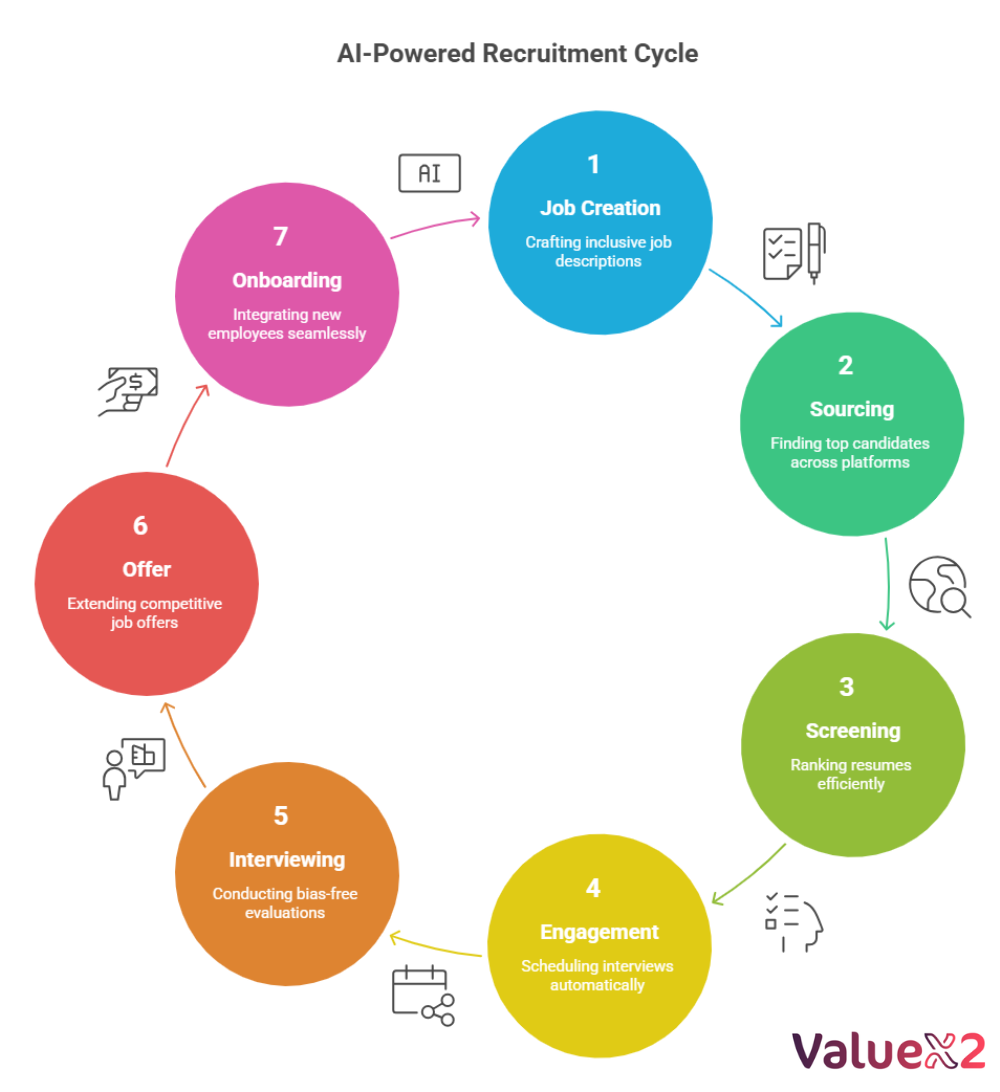
The “AI-Powered Recruitment Cycle” shows us AI in HR can supercharge the entire hiring journey.
To begin, Job Creation is great because we will have AI assist in writing inclusive job descriptions in the first instance. Next, we have Sourcing, where AI acts like a better analyst and finds the best candidates across multiple platforms much faster than the human brain ever could. Then we come to Screening, and this is where we see tangible value from AI by quickly ranking resumes and allowing you to focus on the best candidates.
Then we are at Engagement, and who doesn’t love the idea of AI automatically scheduling interviews, and cutting all of the back and forth! Then we are at Interviewing, and the goal is to conduct evaluations that are equitable and unbiased, which AI enhances. After you find your great match, it’s the Offer, where AI can support you in putting together competitive packages. And finally, we return to Onboarding, making sure new employees are fully integrated into the team.
It’s a really comprehensive look at how AI can streamline and enhance every step of the recruitment process, making it faster, fairer, and ultimately, more effective!
Below you’ll find 15 prompts, grouped by funnel stage. Each comes with a mini-tutorial so you know why you’re pasting it and what to tweak.
Phase 1: Candidate Sourcing Prompts
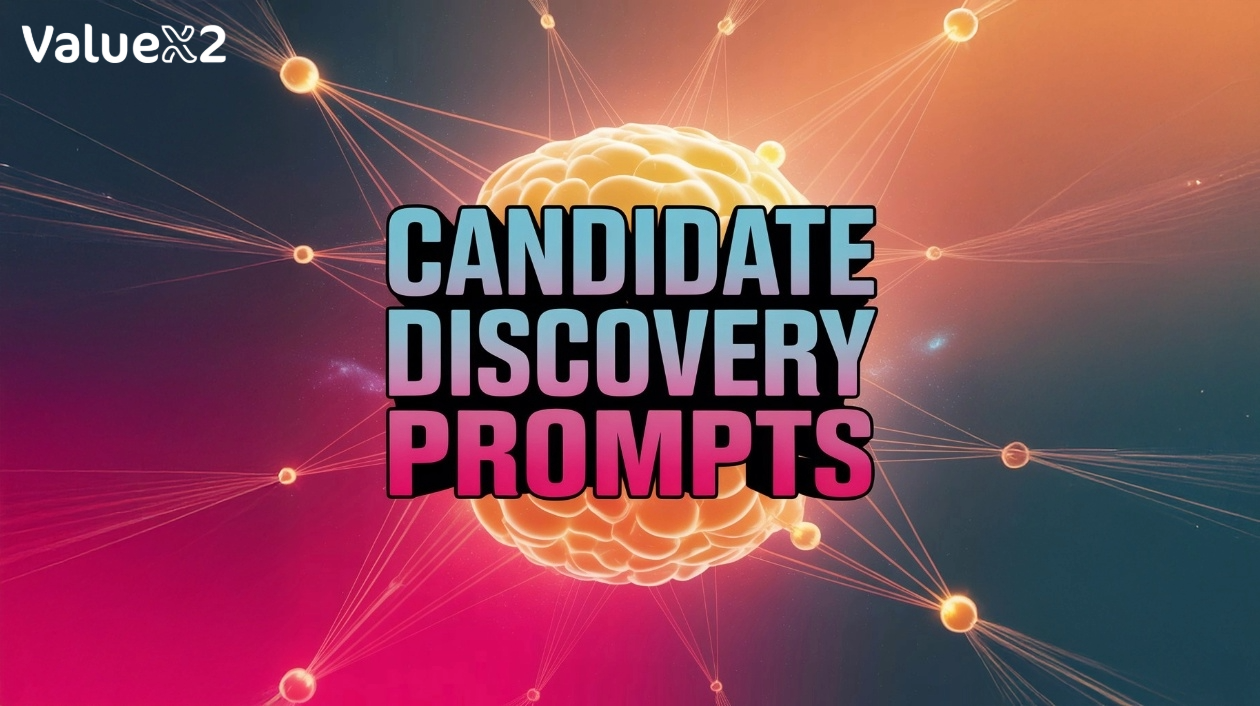
This first set of prompts focuses on finding top talent where they are and attracting them with compelling messaging that cuts through the noise.
| Prompt Name | The Prompt to Use | Why It Works: The Strategic Advantage |
| 1. The Boolean Builder | Act as a senior tech sourcer. Create a detailed Boolean search string for LinkedIn to find candidates for a ‘[Mid-level Java Developer]’ role in ‘[Austin, TX]’. The candidate must have 5 years of experience or less and must mention ‘[microservices]’ in their profile. Include synonyms for the core skill and exclude terms like ‘[JavaScript]’ and ‘[intern]’. | This prompt does more than save keystrokes; it builds a high-precision filter. By specifying role, location, experience, and keywords (including exclusions), you dramatically reduce the noise in your search results. This saves hours of manual sifting and ensures the initial candidate pool is of a much higher quality. |
| 2. The Hidden Community Hunter | You are a talent sourcing specialist who finds passive candidates. List eight niche Slack channels, Discord servers, or online forums where professionals with a background in ‘[Data Science]’ gather. For each community, provide an invitation link (if public) and a brief note on its primary topics and activity level. | Top talent often isn’t actively looking for jobs on LinkedIn. They are collaborating and learning in private communities. This prompt uncovers these “watering holes” that your competitors likely miss, giving you direct access to a pool of passive, highly engaged potential candidates. |
| 3. The Job Post Transformer | Take the standard job description below and rewrite it into a compelling, 120-word job post. The new version must open with the sentence: “Here’s what you’ll build in your first week.” Strip out all corporate clichés like “fast-paced environment” or “team player.” [Paste your original job description here]. | Top performers are attracted to impact, not just responsibilities. By front-loading the post with tangible, first-week outcomes, you appeal directly to “builders” and doers. The strict word count forces clarity and eliminates fluff, making your post stand out in a sea of generic descriptions. |
| 4. The Passive Candidate Icebreaker | Act as a respectful tech recruiter. Draft five unique direct message templates to send to software developers on GitHub. Each message must be under 100 words and must reference a specific, recent code commit they made, explaining why it was interesting. Use placeholders like ‘[Candidate Name]’ and ‘[Project Name/Commit Details]’. | Generic outreach messages have abysmal reply rates. This prompt creates hyper-personalized icebreakers. Referencing a specific piece of their work shows you have done your research and respect their craft, dramatically increasing the likelihood of getting a positive response. |
| 5. The Market-Mapping Snapshot | You are a compensation and market analyst. Create a comparison table for recruiting ‘[Cybersecurity Talent]’ in two locations: ‘[Austin, TX]’ vs. ‘[Raleigh, NC]’. The table should have five rows: 1) Average Salary Bands (Junior, Mid, Senior), 2) English Language Proficiency, 3) Remote Work Adoption Rate, 4) Key Tech Hubs, and 5) Size of Talent Pool. | Strategic hiring requires data. This prompt delivers a concise market intelligence report that would have previously taken days of research to compile. It enables data-driven decisions on where to focus sourcing efforts and set competitive compensation. |
Here is quick sample of how your output would look like with one of these prompts.
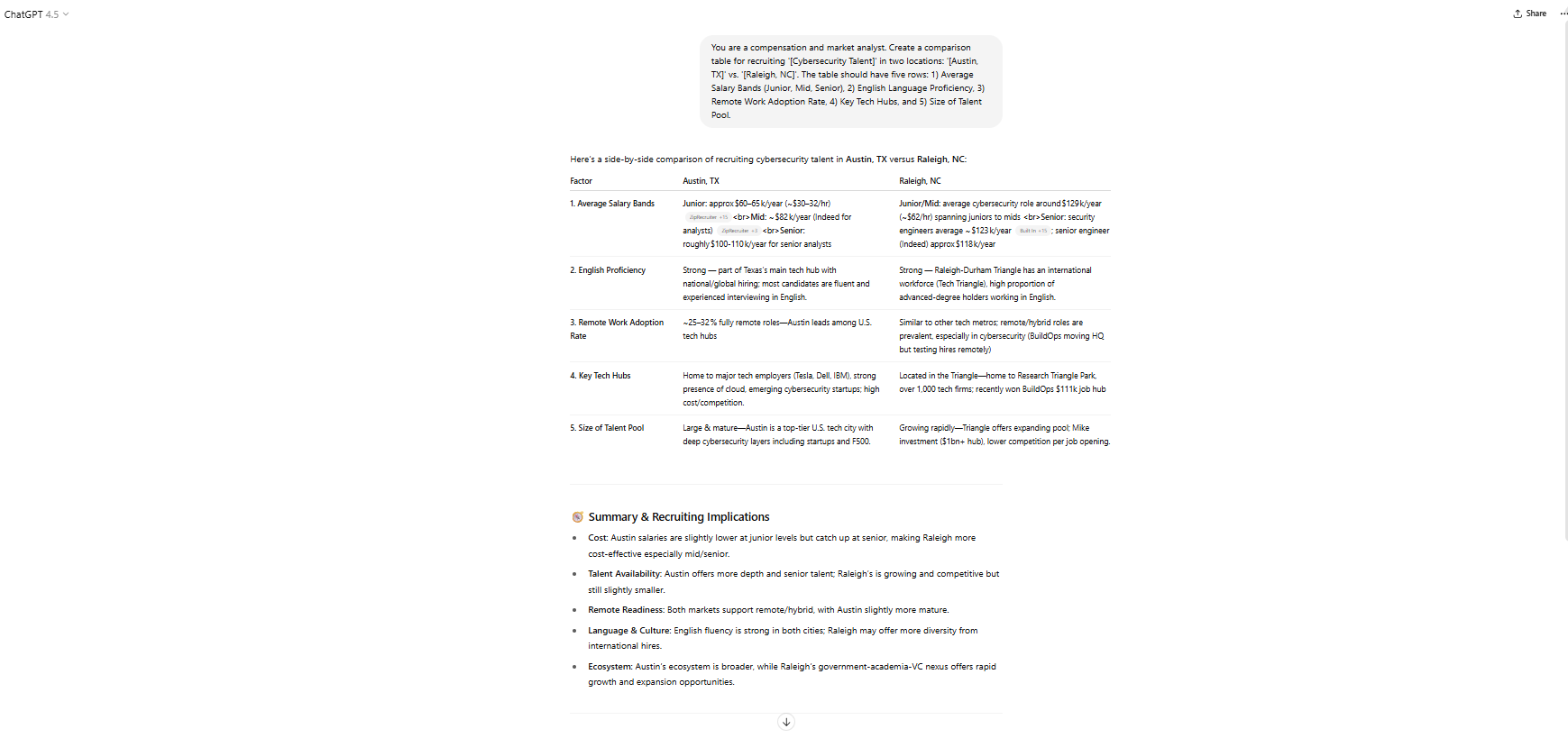 Phase 2: Initial Screening & Shortlisting
Phase 2: Initial Screening & Shortlisting
Once you have a pool of applicants, the goal is to efficiently and fairly identify the most promising candidates without losing them to slower processes.
| Prompt Name | The Prompt to Use | Why It Works: The Strategic Advantage |
| 6. The Knockout Questionnaire | Generate five mandatory screening questions for a ‘[Senior UX Designer]’ application form. The questions must be designed to test for two things: 1) the depth of their portfolio and 2) their proficiency with ‘[Figma]’. The questions should require more than a yes/no answer. | This prompt builds an automated first-pass filter. By asking questions that require specific, evidence-based answers, you allow less qualified candidates to self-select out, saving the recruiting team countless hours of reviewing irrelevant applications. |
| 7. The Resume Distiller | Summarize the attached resume into a six-bullet-point executive summary for the hiring manager. The summary must include: 1) Top 3 Hard Skills, 2) Most Impressive Impact Metric, 3) A summary of their career progression, and 4) A potential culture-fit signal (e.g., volunteer work, unique hobbies). [Paste resume text here]. | Hiring managers are busy. They need the key takeaways from a resume in seconds, not minutes. This prompt provides a standardized, easy-to-scan summary that highlights what matters most: skills, quantifiable impact, and cultural alignment. |
| 8. The Rubric-Based Cover Letter Scorer | I will provide you with a cover letter. Your task is to score it against our company’s ‘5 Cs’ rubric: Craft, Clarity, Concision, Curiosity, and Culture. For each ‘C’, assign a score of Red (Poor), Yellow (Average), or Green (Excellent) and provide a one-sentence justification for your rating. [Paste cover letter text here]. | This prompt enforces objectivity in what is often a subjective evaluation. By using a consistent rubric, you reduce unconscious bias and ensure all candidates are assessed against the same standards, leading to fairer and more defensible shortlisting decisions. |
| 9. The Graceful Rejection Drafter | Write a polite and empathetic rejection email for a candidate who applied for our ‘[Marketing Manager]’ role but lacks the required ‘[SaaS]’ experience. The email should thank them for their time, clearly state that other candidates were a closer fit for this specific need, and recommend one helpful online resource (like a blog or course) for learning about SaaS marketing. The tone should be encouraging. | Every interaction shapes your employer brand. A thoughtful rejection preserves goodwill and can turn a rejected applicant into a future candidate or brand advocate. Providing a helpful resource shows genuine respect for their career development. |
| 10. The Offer-Acceptance Predictor | Act as an experienced recruiting coordinator. Given the following variables for a candidate: [Salary expectation gap: 10% below our offer; Notice period: 60 days; Relocation required: Yes; Known counter-offer risk: High]. Predict the likelihood of offer acceptance on a scale of 0-100% and list the top two risk factors. | This prompt acts as an early warning system. By analyzing key variables, it helps you identify potentially shaky offers before they are rejected. This gives you valuable time to prepare a backup candidate or address the candidate’s concerns proactively. |
Phase 3: Interview Design & Evaluation
The final stage is about designing interviews that accurately predict on-the-job success and provide an excellent candidate experience.
| Prompt Name | The Prompt to Use | Why It Works: The Strategic Advantage |
| 11. The Behavior-Fit Question Generator | Our company operates in a remote-first model. Write four behavioral interview questions designed specifically to reveal a candidate’s ability to demonstrate ‘[adaptability]’ and ‘[proactive communication]’ in a distributed team environment. | In modern work environments, behavioral traits like adaptability are often more critical than technical skills. This prompt generates questions that force candidates to provide real-world examples of how they handle the specific challenges of remote work. |
| 12. The Values Scorecard Builder | Take our company’s five core values, listed below. Convert them into a structured interviewer scorecard. For each value, create a scale from 1 (Does not demonstrate) to 5 (Exemplifies the value) and provide two sample questions that an interviewer could ask to assess that specific value. [Paste company values here]. | A scorecard is essential for aligning an interview panel. This prompt translates abstract company values into concrete, measurable criteria. It ensures every interviewer is looking for the same signals, leading to more consistent and less biased hiring decisions. |
| 13. The 30-Minute Tech Challenge | Design a 30-minute, practical tech challenge for a ‘[React Developer]’ candidate. The task should involve debugging a small, pre-written component. Provide the code snippet with the bug, a clear set of instructions for the candidate, and a simple evaluation key for the interviewer. Include one tip to prevent cheating. | This prompt creates a standardized, respectful technical assessment. A short, time-boxed task respects the candidate’s time while still providing a strong signal of their real-world problem-solving abilities. The evaluation key ensures consistent grading. |
| 14. The Reverse-Interview Catalyst | To demonstrate our company’s commitment to transparency, suggest three insightful questions that candidates should ask *us* during an interview to properly evaluate our team’s level of ‘[autonomy]’ and ‘[work-life balance]’. | Empowered candidates make better long-term hires. By proactively suggesting sharp questions for them to ask, you signal confidence and transparency. This improves the candidate experience and helps ensure a better mutual fit. |
| 15. The Candidate Agenda Designer | Turn the following interview schedule into a friendly, welcoming one-page PDF agenda for the candidate. Use inclusive and encouraging language throughout. Clearly list who they will be meeting, their roles, and the purpose of each conversation. [Paste the schedule here]. | An interview can be a high-anxiety event. A clear, friendly agenda demystifies the process, reduces stress, and makes the candidate feel valued and respected. This small touch significantly improves the candidate experience and can increase your offer acceptance rate. |
Six HR & Recruiting Frameworks Worth Stealing
| Framework | why it matters |
| STAR (Situation–Task–Action–Result) | Guides behavioural interviewing by forcing candidates to anchor answers in real outcomes |
| OKR (Objectives & Key Results) | Turns vague “Hire faster” goals into measurable outcomes. |
| Kanban | Visualises work-in-progress—from sourcing to offer—on a single board. |
| RACI | Clarifies who is Responsible, Accountable, consulted, and Informed at each funnel stage. |
| Design Thinking (Empathise–Define–Ideate–Prototype–Test) | Re-frames HR policies through candidate/employee lenses. Use empathy interviews before deploying new prompts, prototype micro-changes, and test with Pulse NPS. |
| 70–20–10 Learning Model | Supports post-hire development plans: 70 % on-the-job, 20 % coaching, 10 % formal training. The same split informs the onboarding prompts you’ll craft next. |
The Agile HR Advantage
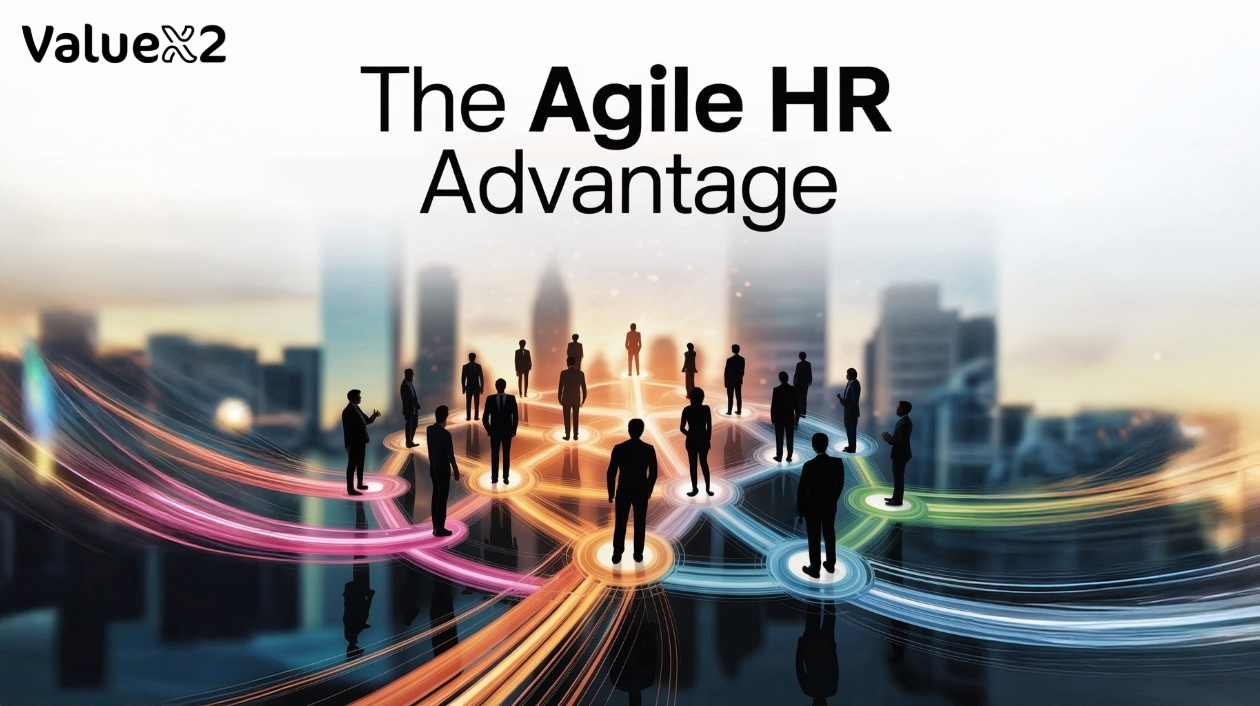
Even the slickest AI workflow stalls if business priorities pivot mid-quarter. Agile HR Operating Model injects the sprint rhythm your product teams already live by: 1- or 2-week cycles, visible backlogs, rapid retros. Research shows Agile HR lifts employee engagement, speeds decision cycles, and fosters a culture of continuous learning.
Picture this: instead of launching a massive referral program overhaul once a year, an Agile HR team prototypes a micro-bonus with one department, measures uptake, and iterates. Stand-ups and demos give stakeholders a steady voice, while retros channel “what worked/what bombed” into the next sprint backlog. When combined with our 25 prompts, Agile ceremonies create a closed feedback loop: data flows in via dashboards, small fixes ship fast, and the hiring experience improves every sprint.
Bottom line: AI prompts give you speed; Agile practices give you steering. Use both and HR moves from service desk to true strategic partner.
Why ValueX2’s ICAgile in HR (ICP-AHR) certification
Tools and frameworks are only half the story; mastery requires guided practice. ValueX2’s ICAgile-accredited ICP-AHR program blends AI enablement with hands-on Agile rituals. The candidates who pass the exam are able to:
- Map end-to-end talent journeys as Kanban or Scrum boards
- Facilitate data-driven retros on hiring sprints
- Curate AI prompt libraries that evolve through iteration
We have trained many HRs and over 90% of them call the course a career inflection point, praising its “energising exercises” and “immediately actionable templates. Because it’s recognised by ICAgile, the credential travels with you—from scaling a Series A start-up to overhauling a Fortune 500 shared-services organization. If you’re serious about fusing AI with an Agile mindset, ICP-AHR is the shortest path from theory to impact.
FAQs
Q 1. How exactly do AI prompts improve recruiting efficiency?
Well-crafted prompts front-load skill filters, auto-draft personalised outreach, and deliver shortlist analytics. The Insight Global survey shows 98 % of managers saw hiring efficiency gains after adopting AI.
Q 2. What’s the difference between “prompt engineering” and writing a search string?
Prompt engineering layers context, role, format, style, and constraints—think mini-brief, not keyword soup. Search strings return documents; crafted prompts return decisions (summaries, scorecards, predictions).
Q 3. Are AI recruiting tools biased?
Bias creeps in via training data, not algorithms alone. Using clear rubrics (Prompt 8) and Agile retros to inspect outcomes helps catch bias fast. Regulations in the EU and some US states now require auditability—AI doesn’t remove compliance duty.
Q 4. Does Agile HR just mean doing more stand-ups?
No. Agile HR applies iterative delivery, customer (candidate/employee) feedback, and cross-functional teamwork to people practices. Stand-ups and retros are tools; the mindset is test-learn-adapt.
Q 5. Which Agile framework fits HR best—Scrum or Kanban?
If work is cyclical (e.g., campus-hire season), Scrum’s sprint cadence shines. For continuous flows (ad-hoc requisitions), a Kanban board limits WIP and visualises bottlenecks. Many HR teams hybridise both.
Q 6. Do AI prompts replace human recruiters?
Short answer: no. 93 % of hiring managers still want humans in the loop, even when using AI.
Q 7. How do I keep prompts from sounding like clichés?
Use a voice contract at the top of your chat: “Tone: clear, warm, no slang. Ban: whatever you feel like. Then iterate: “Delete any line with forbidden phrases.”

Bhavna is an Agile Coach and Consultant with 15+ years of experience in advisory, corporate finance, IT assurance, and operations at Big 4 and within the industry in the UK and India. She has recently been the CEO of a start-up where she implemented agile practices within HR, Marketing, and Product teams.
She is also a SAFe® Practice Consultant (SPC) and authorized instructor for ICAgile Agility in HR (ICP-AHR), Agility in Marketing (ICP-MKG), and Business Agility Foundations (ICP – BAF) training courses. She provides training for agile transformation to corporate, public, and private batches, as well as consulting for enterprise agile transformation.