Yes, you heard it right. Claude AI can now use your computer and perform tons of functions, and that’s not even the best part. To know the best part, read the entire article because there is much to cover.

We have been discussing AI tools in our blog posts for a while now, trying to keep up with the daily trends and developments in AI. But we’re confessing that we’re late on this one. In this article, we’ll discuss Claude AI and see how its latest features create new standards for productivity and transform how we work on our day-to-day tasks. Let’s get started!
How Claude AI Runs Your Computer
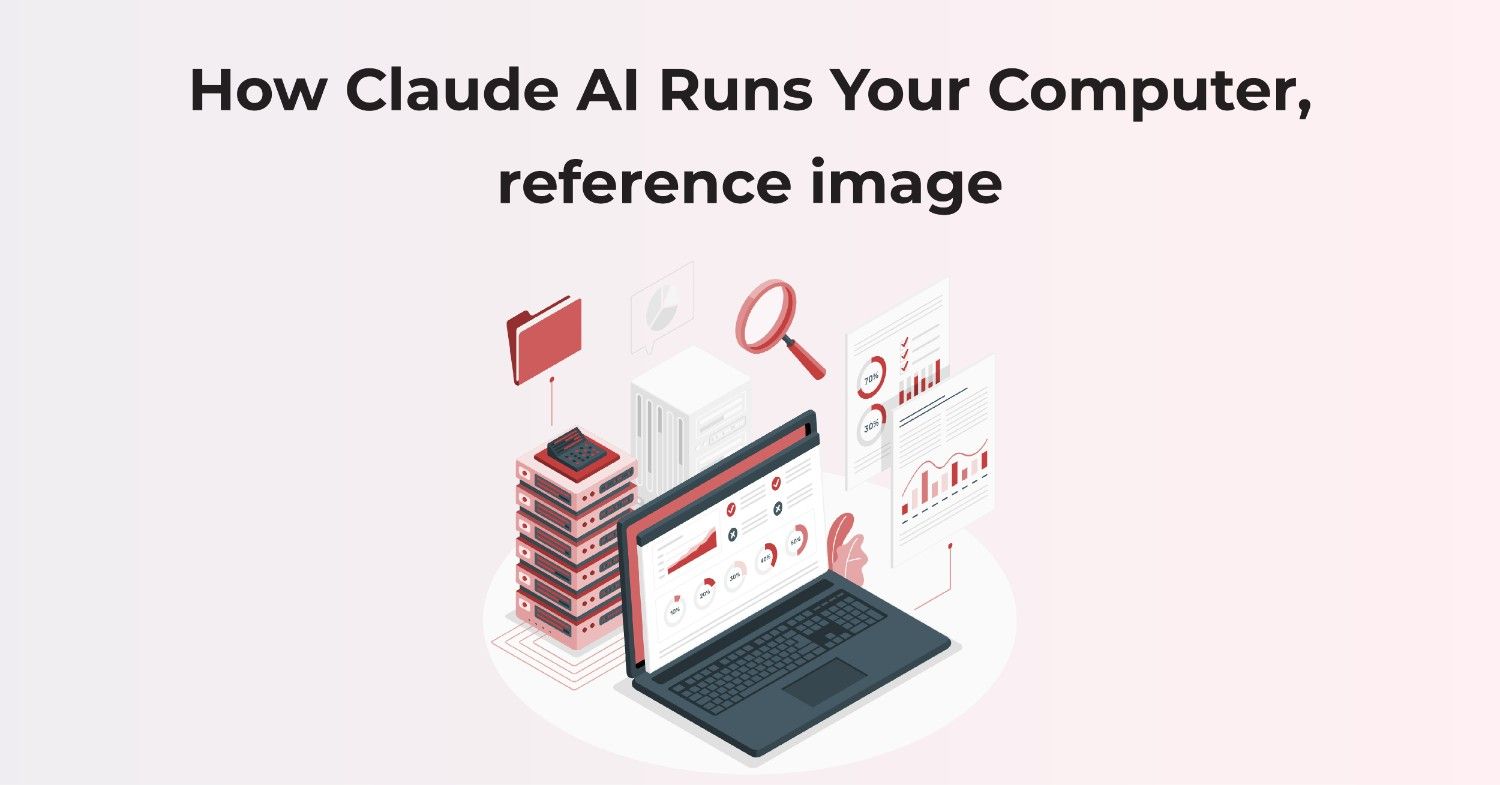 Claude’s Computer Use capability is currently in public beta and lets the model interact with your PC just like you would: it captures screenshots, clicks buttons, types text, and even navigates menus. For the official specifics, see Anthropic’s Computer Use documentation.
Claude’s Computer Use capability is currently in public beta and lets the model interact with your PC just like you would: it captures screenshots, clicks buttons, types text, and even navigates menus. For the official specifics, see Anthropic’s Computer Use documentation.
It is available in a beta version but, anyone can access it via API for research and developers. “Computer Use” gives AI the capability to interact with the PC’s interface like a human. So, how does it function so well? It captures your screen in real-time, processes the visual data, and then executes tasks such as clicking links, entering text, or selecting menus that you set.
There was one very cool video on the subject that was available. In a stunning display of what it could do, the AI was asked to construct a website from scratch. Claude seamlessly alternates between a web browser like Chrome for research purposes, a code editor like VS Code for coding, and other programs needed to construct an actual website. The most impressive aspect was its problem-solving ability. When the AI encountered a glitch in its coding, something we are all familiar with as human programmers, it didn’t crash. It could identify the issue and fix it entirely on its own.
We were amazed by it after seeing Claude AI do all of that, as this implies the potential for the near future, when we can actually expect our tasks to get automated.
And you can expect it to do much more. Their API can create more than just a website’s front page, which is impressive. But this AI tool can do many things. At the same time, you’re AFK, like organizing your emails, scheduling any appointments you want, creating a report while surfing the web, or creating designs independently.
In a stunning demo covered by the Verge, Claude 3.5 Sonnet was tasked with building a website from scratch—switching seamlessly between Chrome, VS Code, and other apps to code, test, and deploy, then even debugging its own mistakes on the fly.
Besides this excellent “Computer Use” capability, Claude offers new models specially designed for coding. They are being positioned as the most powerful coding models on the market today, a giant leap from what existed before. For programmers, this can mean faster code generation, wiser debugging suggestions, and a more efficient development process overall. While Claude breaks barriers, the entire AI industry holds its breath, anticipating who will beat this next. Will it be Open AI, Meta, or Google Studio?
What are Claude Projects?
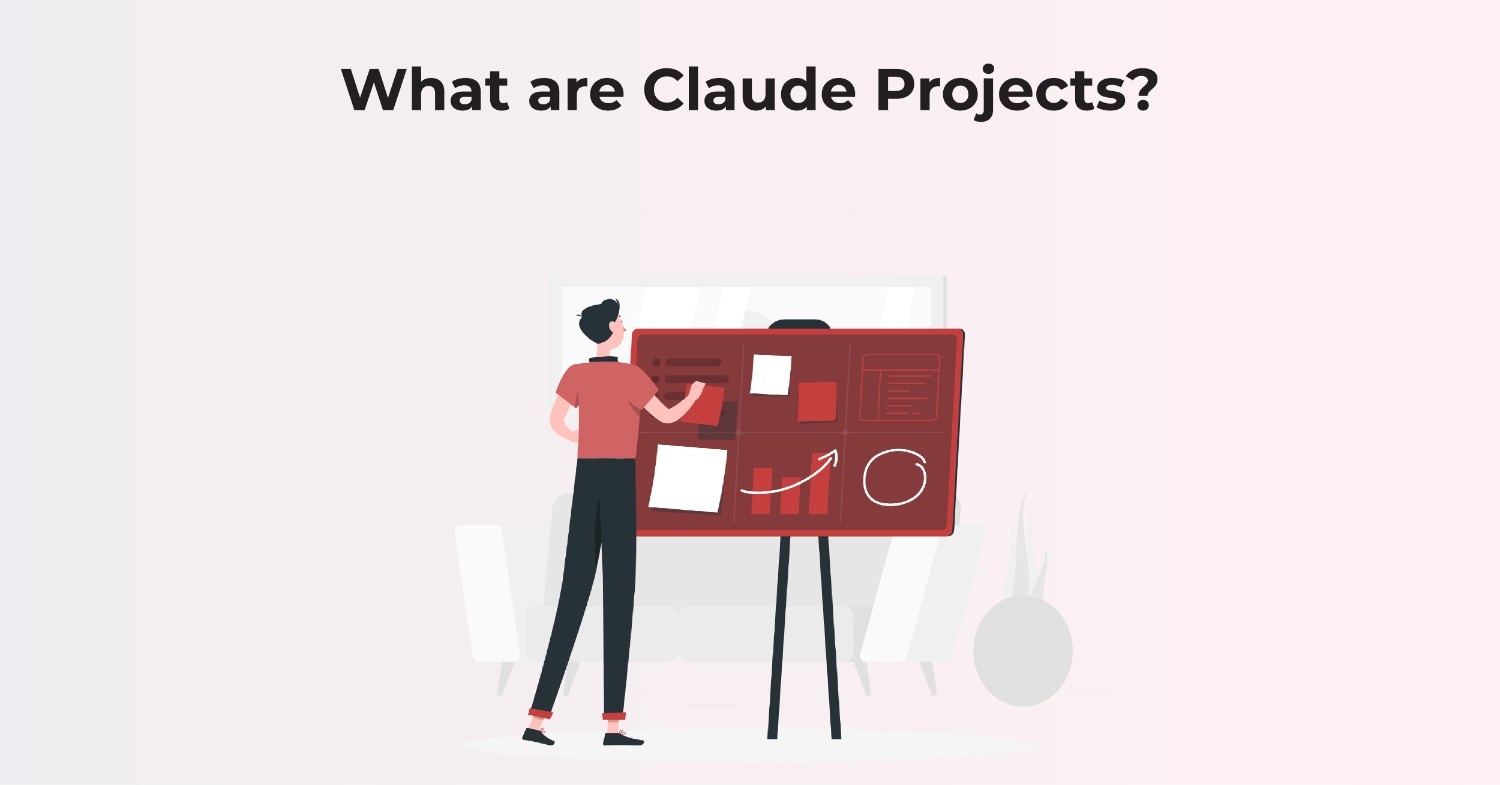 As much as a computer-running AI is a news story, Claude’s capabilities also deeply explore the creative realm, especially with something called “Claude Projects.” This capability is proving to be a force to be reckoned with for users who desire to automate and streamline complex content creation processes, and the results are already making waves.
As much as a computer-running AI is a news story, Claude’s capabilities also deeply explore the creative realm, especially with something called “Claude Projects.” This capability is proving to be a force to be reckoned with for users who desire to automate and streamline complex content creation processes, and the results are already making waves.
Look at this true success story: an AI news and tool-focused Instagram account, which in April 2023 had zero followers. Fast forward 18 months, and the account had accrued over 600,000 followers. It currently receives around 15 million views per month on its Reels alone. Most of their current videos uploaded today are used with extensive support from AI. One of its viral reels, which was entirely written by Claude, got over 1 million views. It’s not about doing it quicker; it’s about leveraging AI to achieve practical, high-impact outcomes.
How does Claude Projects achieve such Impressive Results?
Claude Projects is a highly specialized AI assistant that you can tailor to specific tasks. Its real strength is its ability to process and draw on vast context – the equivalent of a 500-page book. When you provide this rich contextual data, the model draws on it every time it generates an output, producing content that is much more highly calibrated, relevant, and aligned with your specific style and objectives.
Let’s break down a typical process of using Claude Projects, let’s say by automating writing scripts for Instagram Reels:
- Setup: After signing up on Claude’s platform (they offer a free and paid pro version, around $20 a month), you go to the “Projects” tab and create a new project.
- Define Your Project’s Purpose: Describe in depth what you want to do. For example: “The purpose is to write compelling Instagram Reel scripts, preferably 30-60 seconds. The scripts will cover AI tools, tutorials, and AI news. The content must be informative and aim for the perfect balance between providing maximum value to the audience and having something that encourages virality and sharing.”
- Inject Context (The Game-Changing Step!): This is where Claude Projects shines. You can upload quite a lot of your high-performing content. The user uploaded around 400 of their previously created, high-performing scripts in the Instagram example. This document was the AI’s “knowledge base” for that style. Remarkably, even this vast amount of information could be leveraged only a fraction (e.g., 16%) of the overall knowledge Claude Projects can handle.
- Give Personalized Directions: Once the context is loaded in, you give Claude exact directions on how it should behave and respond in this project. An example instruction set might be: “You are a professional script writer for Instagram Reels for a generative AI page. I have provided you with a document containing performed exceptionally well scripts. Notice that the first line of each script is in the form of a ‘hook’ to attract attention. The body outlines the concept, and the final line is usually a call to action, such as ‘For more AI stuff, follow [Your Page Name]’. Your task is to adopt the style, tone, and structure of the scripts in the project knowledge.” You are training Claude to emulate your success.
- Instruction: Now that the project is established, you can feed Claude with new information (like a news report on recent AI achievements) and instruct it to create a script based on all the context and instructions you’ve provided. As an example, merely replicating an article and instructing, “Write a 30-60 second Instagram reel script in a tone not much different from the knowledge provided,” is typically all that’s needed.
The quality of the output can be extremely high. To give an example, when prompted to create a script about Microsoft’s latest “OmniPasser” technology (a similar concept to Claude’s “Computer Use”), Claude came up with a script that had a good hook (“You won’t believe what Microsoft just dropped in the AI world!”), a clear and understandable summary of what could be a complex issue and the preferred call to action. The vocabulary was clear-cut, without jargon, making it ideal for a general readership.
If you like this article, check out Grok AI: Is Elon Musk’s AI Chatbot the Real Deal?
The Indispensable Role You Have to Play With Claude AI
Even with these remarkable AI developments, it’s essential to realize that human guidance, scrutiny, and sophisticated input are still necessary. In the wildly successful Instagram case study, though AI created 70-90% of the script matter, the human team always approved, modified, added personal opinions, and contributed insights the AI couldn’t have otherwise created.
Why is this human element still so necessary? As of today, AI is very good at learning from the input it is provided. It can master patterns, emulate styles, and combine content from its training environment with phenomenal efficacy. But it lacks understanding, awareness, and years of varied human experience. It does not possess the “contextual memory” acquired from having read thousands of articles, attended conferences, tried out countless tools, and engaged in spontaneous conversations over many years that a human expert in an area of expertise has.
For instance, Claude might not intuitively know how to contrast a new AI model to a small test repository on GitHub five years ago unless that specific contrast was present in its provided knowledge database or explicitly invoked. Drawing his inference from the broader context of his experience, a human professional might make such a connection instantly. The capability of making novel insights or establishing analogies from unrelated domains is, at the moment, a special human forte.
But these are mostly present constraints. The technology of AI is advancing fast. Context windows are increasing, models are getting smarter, and their capacity to process and “know” information in more sophisticated ways is improving daily. The day an AI can refer to and process a lifetime of learning may not be as far away as we think. Today, the most powerful approach is human-AI collaboration, where the AI does the heavy lifting of writing and data processing, and the human provides strategic direction, polishing, and that spark of individual intuition.
You may also find this article interesting: Mistral AI: The Fastest Growing Open-Source AI Tool.
The Road Ahead
The pace of AI development shows no signs of slowing. Tools like Claude’s “Computer Use” and “Projects” are early indicators of a future where AI is deeply integrated into almost every aspect of our digital lives. This will undoubtedly lead to significant shifts in various industries and the nature of work itself. Some tasks will be automated, new roles will emerge, and the ability to work effectively with AI will become an increasingly valuable skill.
Navigating the Future with ValueX2
Things are changing, and they are changing fast. Everything from the last few AI developments has changed how we work, produce, and interact with the digital world. These latest AI tools are pushing us to see our maximum productivity, automating complex processes and unleashing new avenues for innovation.
However, individuals and organizations need to move beyond casual use to truly harness these emerging technologies’ transformative power. It’s about developing a deeper understanding of how to apply them strategically and effectively within specific professional domains. It’s not just about knowing the tools exist; it’s about mastering the skills to integrate them into your work in a way that delivers real value.
This is where ValueX2 can make an underlying difference. Our training and certification programs are designed to equip individuals with the best agile practices. With an understanding of the subtleties of the latest agile practices, you and your team can dramatically boost your productivity, raise your job performance, and place yourself firmly in a position to capitalize on better opportunities within this quickly changing, AI-driven environment.
Ready to take your career to the next level and become a leader in this ever-changing world? Find out how ValueX2 can help you learn the most important skills today.
Frequently Asked Questions (FAQ)
-
What is Claude, and how was it created?
Claude is a series of large language models (LLMs) developed by Anthropic, an AI safety research and focused company. They are designed to be beneficial, harmless, and honest.
-
Is Claude’s “Computer Use” feature open to everyone?
As of the date of information available (mid-2025), the “Computer Use” feature is still in beta and broadly accessible to developers and researchers through an API (Application Programming Interface). Public availability might be later.
-
How does Claude Projects differ from other chatbots or writing aids employing AI?
While many AI utilities can generate text, Claude Projects is designed for more specific, long-term use. Its principal distinctions are the ability to handle vast volumes of custom context (like a few hundred pages of your work) and the mechanism for providing rich, long-lasting instructions that influence the behaviour of the AI in each session within that project.
-
Will I have to be a programmer or technical specialist to use these AI tools?
Generally, you don’t need to be a programmer for something like Claude Projects. The interface is so that users can input in natural language. For more advanced functionality like the “Computer Use” API, some technical expertise or developer skills are needed in order to put it into use within other programs.
-
What is the cost associated with using Claude?
The cost typically offers different tiers. There’s often a free basic-use tier, followed by professional plans with more features and higher usage limits. For example, a professional plan costs around $20 per month, but pricing can change, so it’s best to check the official Claude website for current details.

Bhavna is an Agile Coach and Consultant with 15+ years of experience in advisory, corporate finance, IT assurance, and operations at Big 4 and within the industry in the UK and India. She has recently been the CEO of a start-up where she implemented agile practices within HR, Marketing, and Product teams.
She is also a SAFe® Practice Consultant (SPC) and authorized instructor for ICAgile Agility in HR (ICP-AHR), Agility in Marketing (ICP-MKG), and Business Agility Foundations (ICP – BAF) training courses. She provides training for agile transformation to corporate, public, and private batches, as well as consulting for enterprise agile transformation.







