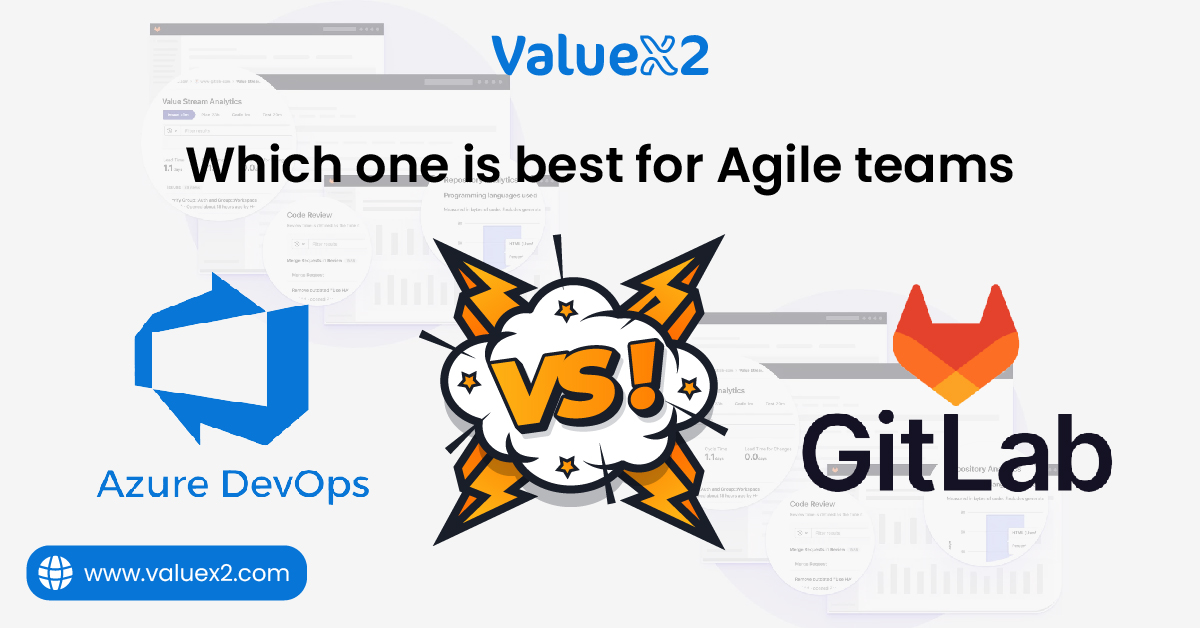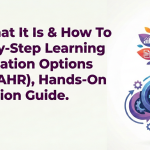Struggling to choose between Azure DevOps Vs. GitLab? We break it down so you don’t have to. Discover which one fuels Agility, speed, and seamless delivery. Your next Agile move starts here.
Introduction
With new apps and technology taking over, software teams have to be quick and flexible to adapt easily. This is where Agility comes in! It helps the teams to build and deliver software step-by-step based on continuous feedback. To make this all come together, Agile teams need tools that can help them manage everything. These tools are part of what we call DevOps.
The productivity of your team and the success of the projects depend on the proper selection of these tools. Azure DevOps and GitLab are the two most popular platforms. They help teams to enhance their development process and support Agile methods.
In this blog, we will look at these two platforms in detail, explaining what they offer, how teams use them with Agile, and the best ways to work with them. It will help you figure out the answer to a key question: Azure DevOps vs GitLab- Which is better for your Agile team?
What is the Importance of Using DevOps Tools?
DevOps fits perfectly with this by helping developers and operations teams work together smoothly, automating routine tasks, and building a culture where everyone collaborates.
DevOps tools give teams the power to put these ideas into practice. They automate manual work such as code building, running tests, and launching new versions of software. Automation cuts down on mistakes and makes software releases faster and more reliable. This process is often called Continuous Integration (CI) and Continuous Delivery/Deployment (CD). Teams can see how their software is running after it’s live. This helps teams talk better and work together more effectively.
By using the correct set of DevOps Best practices and tools, companies can release software more often, have fewer problems with releases, and fix issues faster if they do happen. This directly helps them deliver value to customers more quickly, which is what Agile is all about. So, choosing the proper DevOps Best practices and tools isn’t just about getting technology; it’s about helping teams work faster, more reliably, and more collaboratively.
Azure DevOps
What it is:
Azure DevOps is a Microsoft service set that helps teams plan, build, and deploy software quickly and reliably. It grew from tools like VSTS and TFS. It’s cloud-based chiefly but can run on your servers, too. Think of it as a toolkit of connected services for DevOps tasks. It works best with Microsoft’s Azure cloud, yet it supports other clouds and tools. It’s great for teams already using Microsoft products.
Features:
Azure DevOps comes packed with features organized into different services that work together smoothly:
- Azure Boards: Perfect for Agile planning. It offers backlogs, Kanban boards, Scrum boards, reports, and dashboards. Teams manage epics, features, user stories, tasks, and bugs. It fits methods like Basic, Agile, Scrum, and CMMI. Track sprint progress, team speed, and work left. This clearly shows how Azure DevOps is good for Agile planning and tracking progress.
- Azure Repos: Free Git hosting (or TFVC). It has branching, merging, pull requests, and code reviews. It links to Azure Pipelines for automatic builds and tests.
- Azure Pipelines: A flexible CI/CD tool. Build, test, and deploy to Azure, other clouds, or your servers. Set it up with YAML or a visual editor. It works with many languages and platforms.
- Azure Test Plans: Handles manual and exploratory testing. Create test plans, suites, and cases tied to Azure Boards. It ensures quality in Agile sprints.
- Azure Artifacts: Manages software packages like Maven, npm, and NuGet. Share and track code dependencies easily.
Together, these connected Azure DevOps features offer a strong, full-circle platform that helps teams use DevOps methods and work in an Agile way, making their processes smoother and more efficient.
How it is to be used:
An Agile team using Azure DevOps would typically follow these steps:
- Planning (Azure Boards): Manage stories and bugs. Plan sprints, track with boards, and check dashboards for speed and progress.
- Coding (Azure Repos): Developers get the latest code from Azure Repos, work on the tasks they were given from Azure Boards, and save their changes to separate branches of code they are working on.
- Collaboration & Review (Azure Repos): When developers are ready to add their work back to the main code, they create “pull requests.” Other team members can review the code and give feedback right there, and Azure Pipelines start automated checks.
- Build & Test (Azure Pipelines): Automate builds and tests with code changes for quick feedback.
- Deploy (Azure Pipelines): Send software to test or live environments after builds pass.
- Monitor & Feedback: Track performance with Azure Monitor. Log issues back to Azure Boards.
This connected way of working, using all the Azure DevOps features, helps teams quickly move from planning a new idea to getting it out to users. This directly supports the Agile way of building software step-by-step and adding new parts regularly.
Best practices:
Using the best ways to work with Azure DevOps or Azure DevOps best practices helps teams get the most out of it for their Agile projects:
- Use Azure Boards well: Make sure you use the different types of work items. Keep your list of work (backlog) tidy and prioritized. Use dashboards and reports to see how things are going and spot anything blocking the team. Make sure everyone agrees on what “done” means for a task.
- Keep code branches short or work directly on the main branch: Use pull requests to add your changes back to the main code regularly. This helps everyone’s code work together smoothly and often, which is a key part of Continuous Integration and helps with the smooth flow of Agile work.
- Check for security problems early in the process: Use extra tools from the Azure Marketplace to automatically scan your code for security weaknesses as part of your build process. Catching security problems early in the development steps is a big part of modern DevOps Best practices and tools.
- Watch your software after it’s deployed and get feedback: Connect monitoring tools (even if not native to Azure DevOps) and use Azure Boards to record bugs and ideas you get after your software is live.
- Talk about and improve your process regularly: Use sprint retrospectives (an Agile meeting) to discuss how your team is using Azure DevOps, what’s working, and how you can make things better. This reinforces good Azure DevOps best practices.
Following these Azure DevOps best practices helps teams connect how they use the tool with their Agile principles, leading to more predictable and effective work cycles.
GitLab
What it is:
GitLab is a web platform covering the whole DevOps lifecycle in one tool. It began as a Git repository manager and now includes planning, CI/CD, security, and monitoring. Its “single app” style simplifies workflows, making it ideal for teams wanting everything in one place.
Features:
GitLab provides a wide range of features, all built into its central platform:
- Git Repository Management: Hosts Git repos with branching, merging, and merge requests.
- CI/CD: Automates builds, tests, and deployments via a .gitlab-ci.yml file. It ties to merge requests.
- Issue Tracking & Planning: Manages tasks with issues, boards (Scrum/Kanban), and epics. Plan sprints with milestones.
- Container Registry: Stores Docker images for projects.
- Security (paid tiers): Offers SAST, DAST, and dependency scans to catch issues early.
- Monitoring: Basic performance tracking with Prometheus.
- Wiki: Built-in project docs.
These connected GitLab features are designed to give teams one place for almost everything they need, making the set of tools more straightforward and making it easier to see what’s happening. This all-in-one approach is often brought up when talking about Which is better- Azure DevOps vs. GitLab if you want to avoid using many different tools.
How it is to be used:
An Agile team using GitLab would typically work like this:
- Plan (Issues & Boards): Track stories and bugs with issues. Plan sprints with milestones and boards.
- Code (Git Repository): Work in branches and use merge requests for reviews.
- Build, Test & Secure (CI/CD): Automate builds, tests, and scans with each merge request.
- Deploy (CI/CD): Send software to staging or live environments.
- Monitor & Feedback: Check performance with built-in tools. Log issues for the subsequent sprints.
This way of working, all within GitLab, provides a smooth experience. Teams can move quickly through their Agile sprints, from planning a feature to getting it deployed and getting feedback. For teams that prefer having almost all their tools in one place, is GitLab suitable for Agile? It is often answered with a “yes” because of how well its different parts work together.
Best practices:
Using the best ways to work with GitLab or GitLab best practices is essential for effective Agile development with the platform:
- Make Merge Requests (MRs) central: Use MRs as the main place for reviewing code, discussing changes, and running automated checks. Keep MRs minor and focused on one thing so they can be reviewed and approved quickly.
- DevOps Best practices and tools. Make sure you address any findings before considering work “done.”
- Put safety steps in place for deployments: Use special settings for different environments and require someone to manually start or approve deployment steps for important releases (like sending software to customers).
- Use the other built-in GitLab tools: Check out features like the Container Registry, Package Registry, and Wiki to see if you can use them instead of separate tools, simplifying your setup.
- Regularly check and improve your automated processes: Keep reviewing how your .gitlab-ci.yml pipelines are running. This helps you make your processes better over time by following good GitLab best practices.
Following these GitLab best practices helps teams use the platform’s integrated tools to work together better, automate more, and improve security within their Agile process.
Azure DevOps vs GitLab
Now that we’ve looked at each platform, let’s directly compare Azure DevOps and GitLab across the critical areas for Agile teams. This will help shed more light on Which is better, Azure DevOps vs GitLab, depending on your specific needs and what you prefer.
Feature Area |
Azure DevOps |
GitLab |
Which is better for Agile Teams? |
| Design | Set of linked services. Use what you need. | One app for all DevOps steps. | Azure DevOps is flexible. GitLab keeps it simple. |
| Planning | Azure Boards: Customizable, supports many methods, and great reports. | Issues & Boards: Good for Scrum/Kanban, less flexible. | Azure Boards wins for complex planning. GitLab is solid for basics. |
| Source Control | Azure Repos: Git and TFVC, unlimited repos. | Git Repository: Git only, unlimited repos. | Both are strong. GitLab ties CI/CD to merge requests better. |
| CI/CD | Azure Pipelines: Flexible, multi-language, YAML or visual setup. | CI/CD: Uses .gitlab-ci.yml, tied to merge requests. | Both excel. Azure Pipelines suits complex needs. GitLab is simpler to start. |
| Testing | Azure Test Plans: Great for manual testing. | Azure DevOps leads for manual tests. GitLab focuses on automation. | Azure DevOps leads for manual tests. GitLab focuses on automation. |
| Security | Uses marketplace tools or Azure add-ons. | Built-in scans (paid tiers). | GitLab has security built in. Azure DevOps needs extras. |
| Integrations | Works deeply with Azure, the big marketplace. | Links to clouds but aims to stand alone. | Azure DevOps has more options. GitLab keeps it internal. |
| Best for | Microsoft fans, big teams, and advanced planning/testing needs. | All-in-one fans, security-focused teams, open-source lovers. | Azure DevOps for Microsoft teams. GitLab for simplicity and security. |
This comparison highlights the main differences. Both are excellent platforms for following DevOps Best practices and tools and using Agile methods. A survey by Stack Overflow found that around 30% of developers use either Azure DevOps or GitLab, showing their popularity.
Azure DevOps vs GitLab: Pricing
Understanding how much each platform costs is a big part of deciding between them. Comparing Azure DevOps vs. GitLab pricing means looking at how they charge and what features you get at different price levels.
Azure DevOps:
- Free: 5 users, basic features, limited CI/CD minutes.
- Paid: Per-user fees for more users, Test Plans, and jobs.
- Extras: Costs for CI/CD minutes and storage.
Azure DevOps’ cost includes paying per user and also paying based on how much you use certain things like automated build time and storage.
GitLab:
GitLab Pricing:
- Free: Unlimited users and CI/CD minutes (some limits on GitLab.com).
- Paid: Per-user fees for security and advanced tools.
GitLab’s pricing is mainly based on how many users you have, with more features available as you move up to higher-paid levels. The paid version you install yourself (Enterprise Edition) also follows these levels.
To get the best idea of costs, it’s best to think about your team size, the features you need, and how you plan to use the platforms. Then, look closely at the pricing details to see which fits your budget better.
Which is better – Azure DevOps vs GitLab

So, after looking at everything in detail, Azure DevOps vs GitLab, which is better for Agile teams? The simple truth is that there isn’t one platform that is always better for everyone. The best choice depends entirely on your team’s unique situation, what you need to do, what technology you already use, and what you think is most important.
Here’s a quick guide to help you figure out which might be a better fit:
Choose Azure DevOps if you:
- A strong, dedicated tool specifically for managing testing that is done manually or by exploring the software (Azure Test Plans) is needed.
- Want very flexible and customizable tools for planning your Agile work (Azure Boards) that can handle different ways of working and complex reports? Is Azure DevOps good for Agile teams who need this level of control and reporting? Yes, it’s a strong point.
- Are part of a larger company and need features, support, and a structure that is designed for big businesses.
- Need to run many automated build/deployment tasks at the same time using the platform’s shared computers, although this can impact Azure DevOps vs GitLab Pricing.
Choose GitLab if you:
- Want one single application for the whole process of building and delivering software, making things more straightforward, and having everything in one place?
- Are a small team or work on open-source projects and value a generous free version (GitLab.com or the Community Edition) that allows unlimited users. This can make Azure DevOps vs GitLab Pricing very appealing early on.
- Want the setup for your automated build and deployment process (.gitlab-ci.yml) saved right alongside your project’s code?
- Need good support for sending your software to any cloud service or your computers, including Azure (Does GitLab work with Azure? Yes, especially for deployments). Is GitLab suitable for Agile teams who want a streamlined toolchain? Yes, its all-in-one design is a key benefit.
Both platforms are excellent at helping teams follow DevOps Best practices and tools and work in an Agile way. Try out the free versions of both platforms with a small project to see which one feels like the best fit for how your team likes to work and what you need.
Data shows that high-performing DevOps teams, often using these types of platforms, have 24 times faster recovery from failures compared to low-performing teams.
Grow your Agile Team With ValueX2
Choosing the right DevOps tools and getting started can feel overwhelming. At ValueX2, we make it simple. We specialize in helping companies adopt Agile practices and implement effective DevOps methods. Whether you’re considering Azure DevOps, GitLab, or another platform, our experts guide you in selecting the right tools, optimizing workflows, and fostering a culture of continuous improvement.
But we don’t stop at guidance. ValueX2 offers hands-on training to ensure your team thrives. Our SAFe® DevOps Training and Certification Course equip your team with the skills to implement DevOps best practices, streamline processes, and deliver software faster—all while maintaining security and quality. With ValueX2, you’re not just choosing a tool; you’re investing in your team’s growth and success.
Partner with ValueX2 to accelerate your Agile journey and unlock your development team’s full potential. Learn more about our course and take the next step toward mastering DevOps.
Conclusion
For Agile teams aiming to deliver software faster and more reliably, effective DevOps practices are essential. Tools like Azure DevOps and GitLab streamline every step—from planning to deployment—helping teams collaborate and work efficiently.
While both are excellent platforms that support DevOps Best practices and tools, they differ in approach:
- Azure DevOps offers a flexible set of integrated tools, ideal for teams already using Microsoft services.
- GitLab provides a unified, all-in-one platform with built-in security features, perfect for teams seeking simplicity.
Choosing between them isn’t about finding the “better” tool—it’s about finding the right fit for your team’s needs, tech stack, and budget. Consider how each platform integrates with your existing tools, supports your workflows, and aligns with your goals.
Frequently Asked Questions (FAQs)
Can I move my projects from Azure DevOps to GitLab?
Yes, but it requires careful planning. You’ll need to transfer code (easy with Git), migrate tasks and issues (which may need custom tools), and rebuild your CI/CD pipelines in GitLab.
Can I move my projects from GitLab to Azure DevOps?
Absolutely. Code transfers are straightforward, but moving issues and tasks to Azure Boards may require extra tools or scripts. You’ll also need to recreate your CI/CD pipelines in Azure Pipelines.
Are Azure DevOps and GitLab cloud-native?
Both offer cloud versions (Azure DevOps Services and GitLab.com) that are scalable and reliable. They also provide self-hosted options for teams needing more control.
Which platform is easier to get started with?
Both cloud versions are simple to set up and sign up for. GitLab’s CI/CD setup (via a .gitlab-ci.yml.yml file) can feel faster for beginners, while Azure Pipelines offers a visual editor that some may prefer.
Which platform has better security features?
GitLab includes built-in security scanning tools (in paid tiers) for early issue detection. Azure DevOps integrates with Azure’s security tools and marketplace add-ons but doesn’t have these features built in.

Bhavna is an Agile Coach and Consultant with 15+ years of experience in advisory, corporate finance, IT assurance, and operations at Big 4 and within the industry in the UK and India. She has recently been the CEO of a start-up where she implemented agile practices within HR, Marketing, and Product teams.
She is also a SAFe® Practice Consultant (SPC) and authorized instructor for ICAgile Agility in HR (ICP-AHR), Agility in Marketing (ICP-MKG), and Business Agility Foundations (ICP – BAF) training courses. She provides training for agile transformation to corporate, public, and private batches, as well as consulting for enterprise agile transformation.