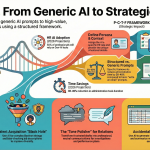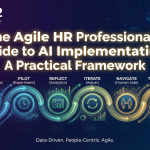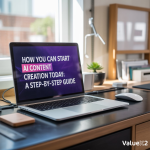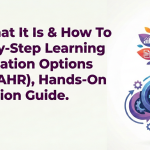Google I/O 2025 launched many cool things, but one of the coolest has to be Google Veo 3. With this AI tool, you can create Hollywood-level ads now, and you don’t need any crew or camera, just pure AI magic.

The Google I/O event just changed the way content will ever be created. It’s no surprise that we see the latest AI tools roll out every single day. One day, they are for coding, designing, or writing, but this time, we witness an entire video production tool. And don’t get us wrong, this isn’t like any previous models. Google really stepped it up with its latest model. We are not talking about an incremental step; it is a quantum leap that will redefine how marketers tell stories. It is going to change the way we connect with our audiences. If you’ve ever struggled with time, money, and resource limitations when producing video material, prepare to be amazed.
We’ve all watched viral AI videos, such as that popular video of Will Smith with spaghetti spilling down his throat, which was not something super impressive as it lacked many things, and we marvelled at how fast things are moving.
Today, we get to produce hyper-real, sophisticated videos with stunning visuals, all from just a prompt. Because with Veo, we have levelled off to a whole new plane. The AI can do it all, whether it be trimming, complicated camera maneuvers, beautiful graphics, or even synced sound.
This is a genuine inquiry into a tool that might be the greatest AI video creator ever developed to date. We are going to delve deep into what Veo is, how to use it, and most importantly, what it implies for the future of marketing.
For a deeper look at the strategic implications of this kind of tech, consider exploring how agile approaches to campaign design can keep your team nimble and responsive in an era of rapid creative iteration.
What is Google Veo 3?
Released during Google I/O 2025, Veo is Google’s new and most advanced AI video creation model. At its most basic level, Veo converts text or image input into high-definition video. But where it really shines is with native audio capabilities. That’s a huge leap ahead. Veo can automatically produce synchronized dialogue, background noise, and background music from your prompt, and the resulting video clips are incredibly realistic and ready to use immediately. This built-in audio feature is a significant leap over rivals such as OpenAI’s Sora and Runway, which tend to need individual audio editing and post-production. Veo is currently available via Flow, Google’s new AI-driven filmmaking application. To unlock its full potential, you’ll need a Google AI Ultra plan, but for now, they are running an amazing offer on Google One for Students, where you can access Google Veo 3 for completely free for an entire year. The ability it allows you to tap into is unmatched.
You may also find this article interesting: Meta AI Just Got A Massive Update! See What’s New
Creating an Engaging Ad Using Google Video 3: Step by Step

Now, let’s put theory aside and get our hands dirty with an example. Let’s say we have to develop a crisp, short, and engaging one-shot ad for a hypothetical mint brand, “Mintro.” The idea is straightforward and something everyone can connect with: an embarrassing moment inside a busy elevator that emphasizes fresh breath and confidence.
The Initial Idea:
Two coworkers are stuck in an elevator. As a way of dispelling the tension, one of them turns and tells the other, “I used to sneeze during the all-hands and unintentionally press ‘share screen’ simultaneously.” The commercial would then cut to the Mintro logo with the slogan: “Approved for elevator talk.”
The First Prompt and Limitations:
A good start prompt could be:
“A packed corporate elevator during the height of the morning rush hour. Two business-casual-clad coworkers with their backs to one another, standing awkwardly close to the crowded elevator. One of them, who is straining not to display a smile, tilts forward an inch and says, “I once sneezed in all hands and pressed ‘share screen’ simultaneously.” The other struggles to hold back a laugh. The elevator chimes and doors open onto a busy office floor.”
The initial output from Veo would likely be impressive, but as with any creative process, refinement is key. Common issues with a first-pass generation could include:
- Unnatural character focus: Everyone in the elevator might be staring at the main characters, which feels unrealistic.
- Misleading gestures: A character might unintentionally make a gesture, like covering their nose, that undermines the ad’s message.
- Inauthentic environment: The elevator can open up directly into an office, a quirky building design.
- Unwelcome traits: The AI can produce misspelled titles or produce an achingly quiet, antiseptic soundscape.
The Better Prompt for a Better Output:
For these to be resolved, the prompt needs to be more detailed and specific:
“A very crowded office elevator during the morning rush. The doors close when the film starts, and as they very slowly begin to open, we hear soft elevator music coming from the ceiling speakers and a gentle mechanical hum. The camera does one uninterrupted, long, eye-level take, tightly framed on two appropriately attired coworkers facing each other, uncomfortably close due to the crowd of people. At precisely the moment when halfway elevator doors are on the verge of dividing, the man speaks up calmly and reassuringly: “I once sneezed in the all-hands and clicked ‘share screen’ at the same time.”
The woman reacts with spontaneous laughter — amused but never exaggerated —and she never talks, flinches, touches her face, or steps back. The rest of the passengers in the elevator with them remain cool and indifferent: one scrolls on their phone, another stares ahead, lost in thought, and someone else shifts their bag, but none of them looks at or reacts to the main characters. The doors open wide further, and at the end of the shot, the two coworkers step out of the elevator while the camera does not move. The characters never look into the camera. Do not insert any captions, subtitles, or on-screen text.
This new prompt provides Veo with much better guidance and the resulting cleaner and more effective ad. Small tweaks in a video editing program like DaVinci Resolve might still be required for that final 10% of sheen. Still, most of the creative work is accomplished in a fraction of the time it would have taken to do so using conventional methods.
You may also find this article interesting: Mistral AI: The Fastest Growing Open-Source AI Tool
Achieving the Holy Grail of AI Video: Character Consistency
One of the hardest things to do in AI video production has been maintaining character consistency between shots. A character’s appearance can often shift a little, or even dramatically, from one shot to another. Veo’s Scene Builder is designed specifically to tackle just this problem.
Consider a micro-narrative using the classic six-word story, “For sale: baby shoes, never worn.”
Shot 1: The Discovery
Our first shot establishes the character and the emotional underpinning of the tale.
“In a quiet, lived-in home at dawn. Gentle natural light is streaming through a hallway window. A woman in her late 30s opens a full hallway closet full of old coats, folded linens, and a few unlabeled cardboard boxes. She pulled down gently one of the boxes and knelt on the ground. The camera is stationary at a medium-wide angle, eye level. She opens the box and unwraps carefully a small thing inside: a pair of little white baby shoes wrapped in tissue paper. She sits back on her heels, holding the shoes in her lap. Her face is inscrutable — not melancholy, just present and quiet. The shot is calm and slow. No music. Use natural ambience only — soft house sounds, the creak of the closet door, the rustle of cardboard, and faint distant details like a ticking clock or a bird outside the window. The moment should be quiet and real.
Visual style: warm, earthy realism with natural lighting.
Note: Avoid cinematic over-stylization. One single, uncutting, unwinding shot. Avoid any on-screen text or captions.”
Once we have a good first take, we can use the Scene Builder’s “Jump to” to create the next scene while making every attempt to keep the lookalike resemblance of the character.
Shot 2: The Decision
This shot continues the story and gives the emotional oomph.
“In the kitchen, a few minutes later. Soft sunlight filters through the table and floor, creating a quiet, still atmosphere. Quiet home ambiance — soft hum of fridge, gentle creak of chair, soft taps on phone screen. No music or external voices. A woman alone at the kitchen table, phone in hand. The camera takes a still, medium-close side position. She places the baby’s shoes on the table beside her and begins typing out an ad on her phone. The camera cuts to an over-the-shoulder shot or a tight insert on the phone screen: “For sale: baby shoes, never worn.” She looks at the words for a long, long time, thumb hovering over the post button. Her eyes begin to well up, but she blinks them away. She doesn’t cry — instead, she locks the phone, puts it face down, and breathes, grounding herself. Her face is controlled and unreadable, but her body tells the tale: this isn’t easy. Do not include any on-screen subtitles.”
Whereas the tech is still very much in its formative stages and will likely need to iterate, the Scene Builder is an important step toward the creation of cohesive, multi-shot stories with uniform characters, a function that will prove invaluable to brand storytelling as well as more advanced marketing campaigns.
Modular Control and Experimental Features: A Peek into the Future
Veo, in the Flow interface, also includes more experimental features that offer a glimpse at what’s possible.
Ingredients to Video: This aspect enables modular management of your video production.
You can create individual pieces or “ingredients,” such as characters, objects, and backgrounds, and then assemble them all into one scene. Think about designing a company mascot and then dropping it into different scenes for a set of social media advertisements. While this feature is still in its early stages and currently utilizes the older Veo 2 model, its potential to create highly personalized and brand-centric content is monumental.
Frames to Video: This allows you to enter a first and last frame, and Veo will create the animation between them. Currently running on Veo 2 as well with some limitations, the future implications for marketers are enormous. Think about animating a product still image into a living, breathing video or creating a smooth makeover from a “before” to an “after” photo.
Best Practices for Marketers Using Google Video 3

To get the most out of Veo, it’s essential to be strategic in your approach.
- Prompt with Precision: The more detailed and descriptive your prompts, the better the results. Think like a director and specify camera angles, lighting, character actions, and atmospheric details.
- Iterate and Refine: Don’t expect perfection on the first try. Use each generation as a learning opportunity to refine your prompts and get closer to your desired outcome.
- Harness the Weirdness: Sometimes AI will create something absolutely bizarre and really great. Run with it and make it into imagery that lingers in the minds of the viewers and is difficult to forget.
- Start with a Clear Vision: Before you even start making, have a definite idea of what you’d like the story to be and what emotion you’d like to evoke.
- Control Your Credits: Every video creation uses credits, so take care to control your use. Plan your campaign and create only what is necessary.
The Broader Impact for Marketers
The emergence of powerful AI video tools such as Veo is not simply a new tool but a paradigm shift for marketers. Here’s what it is going to mean for the industry:
- Democratization of Video Making: Extremely professional video making is no longer the monopoly of large agencies with massive budgets. Small businesses and individual content creators can now create professional-quality videos.
- Hyper-Personalization at Scale: Marketers are able to create extremely personalized video ads that speak specifically to different distinct segments of the audience, which leads to increased engagement and conversion rates.
- Rapid Prototyping and A/B Testing: The speed of Veo to produce video allows rapid prototyping of new ad concepts and A/B testing of various creative approaches.
- Richer Storytelling: With the ability to produce lasting characters and detailed worlds, marketers can tell richer, more emotionally resonant brand stories.
- Increased Agility: The ability to make video content fast allows marketers to respond faster and be nimbler in terms of existing trends and events.
Are Your Marketing Strategies Not Working? Fix It by Getting ICP-MKG Certified Today!
The Future is Now
Google Veo is a testament to the incredible leaps in AI. As much as it is an immature product with some of its features still growing, its potential to change video marketing for good cannot be lost. The ability to create coherent, high-quality video from a simple text prompt is revolutionary.
At ValueX2, keeping up with the newest technology can be hard for you and your team. To introduce change today, you have to master agility, and what better way than to enrol in our ICAgile Agility in Marketing Training and Certification.
Our certification enables you to create more engaging, personalized, and effective campaigns for your clients. Our training program shows you how to reach your target market in new and creative ways. The future of marketing has finally arrived, and it is now that you choose to be agile more than ever.
Frequently Asked Questions (FAQ)
How is Google Veo different from other AI video creators like Sora?
The biggest differentiating aspect of Google Veo is native audio generation. It can create synchronized music, sound effects, and dialogue directly from the text input, something currently not offered in Sora or any other competitor in the same integrated configuration. Veo also has a lot to offer in maintaining character consistency in multi-shot arrangements with its Scene Builder feature.
Can I utilize Google Veo for commercial purposes?
Google Veo-made videos are acceptable to use for commercial purposes. However, it is important to honour and obey Google’s terms of service and responsible AI policies. This includes being truthful about using AI-generated content when appropriate.
What is the learning curve like to use Google Veo?
The basic process of generating a video from a text prompt is quite straightforward. But for achieving high-quality, accurate output, the art of prompt engineering takes some learning curve. The more specific and comprehensive your prompts are, the better the output will be.
How much does Google Veo cost?
Availability: Google Veo is only available on the Google AI Ultra plan, which is paid for on a monthly subscription basis. The plan has a set number of credits for video production.
Will AI video creators like Veo replace human creativity in marketing?
No, AI video production must be seen as augmenting human imagination and not as a replacement. Human creativity continues to set the ideation, storytelling, and strategic thinking required in a successful marketing campaign. Veo can help make those ideas happen faster and cheaper, freeing up marketers’ time to focus on bigger-picture strategy and imagination.
What are the limits of Google Veo?
While extremely potent, Veo is still an emerging technology. Some of its more advanced tools, like “Ingredients to Video” and “Frames to Video,” are in beta and may have some limitations. Following prompts can be tricky at times, and a perfect result may take several iterations and a bit of post-production refinement.
How do I get my AI-generated videos on-brand?
To keep your videos on-brand, be very clear in your instructions on the visual treatment, colour palette, tone, and overall look you desire. You can also utilize the “Ingredients to Video” feature (as it continues to develop) to include specific brand assets. Keeping your brand voice and messaging consistent across all of your AI-produced content is equally important.

Bhavna is an Agile Coach and Consultant with 15+ years of experience in advisory, corporate finance, IT assurance, and operations at Big 4 and within the industry in the UK and India. She has recently been the CEO of a start-up where she implemented agile practices within HR, Marketing, and Product teams.
She is also a SAFe® Practice Consultant (SPC) and authorized instructor for ICAgile Agility in HR (ICP-AHR), Agility in Marketing (ICP-MKG), and Business Agility Foundations (ICP – BAF) training courses. She provides training for agile transformation to corporate, public, and private batches, as well as consulting for enterprise agile transformation.