Remote work can boost productivity by 45%! Are you using the right tools and techniques for distributed teams to help your team unlock these impressive gains?
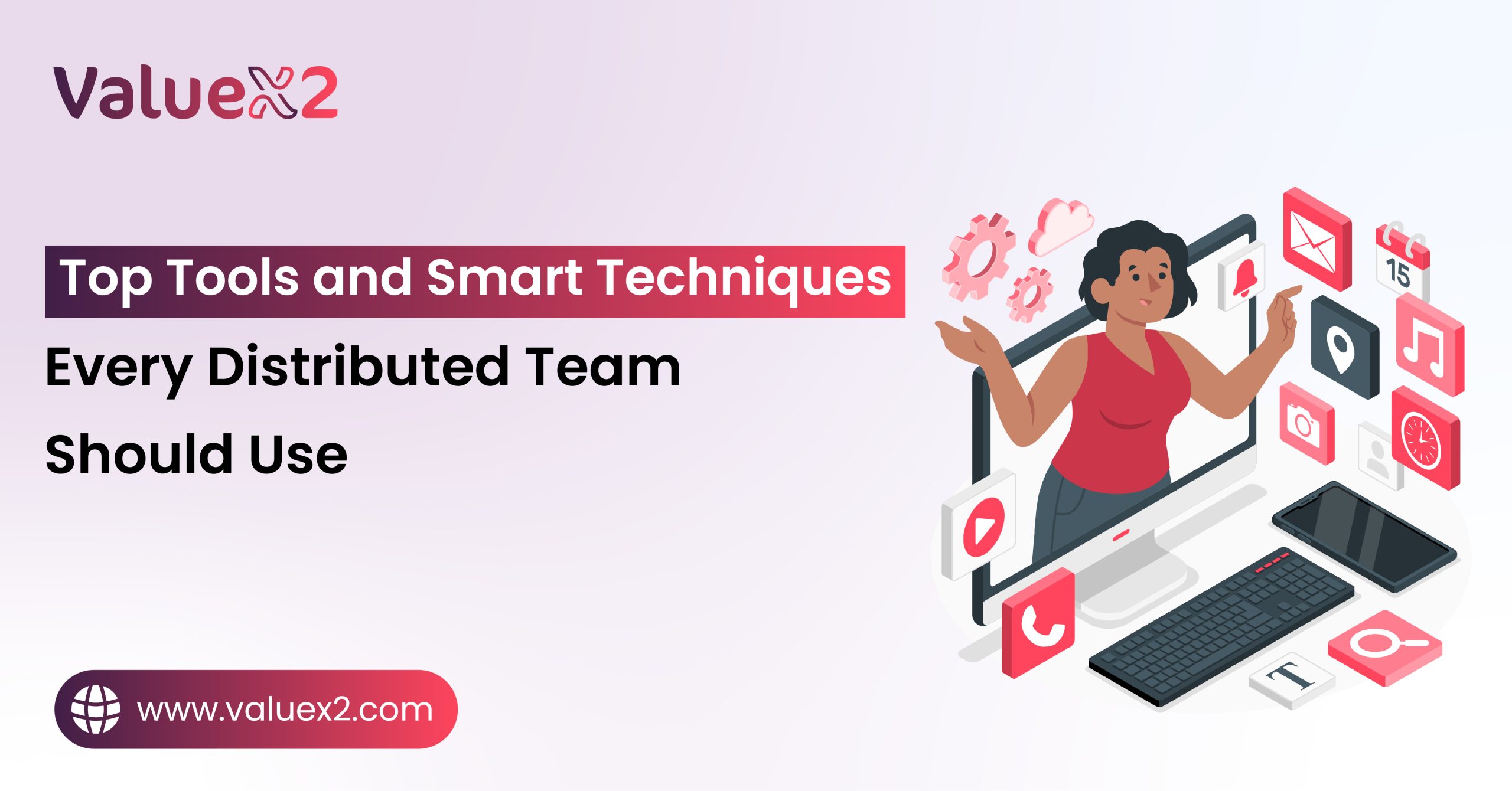 How we work has changed in the past few years. Many organizations have spread, and their teams work from various locations. This trend towards distributed or remote teams is relatively standard. A 2024 study revealed that 70% of people work remotely to a greater or lesser extent. Working from home is comfortable for many employees. They enjoy the freedom and the improved balance that comes with it.
How we work has changed in the past few years. Many organizations have spread, and their teams work from various locations. This trend towards distributed or remote teams is relatively standard. A 2024 study revealed that 70% of people work remotely to a greater or lesser extent. Working from home is comfortable for many employees. They enjoy the freedom and the improved balance that comes with it.
Research also shows that remote workers tend to be more productive. It states that remote workers achieve up to 45% more work. This may be because they have fewer office interruptions and a work environment they like. But it also depends on what tools you use and what your teams do with them. Let’s see the primary tools and techniques for remote teams that can make your team stand out.
We will take you through the top 10 remote working tools and techniques for distributed teams that enable them to connect and work together well. These effortless approaches will help your team to perform better and be happy with their job.
Top 10 Tools for Distributed Teams
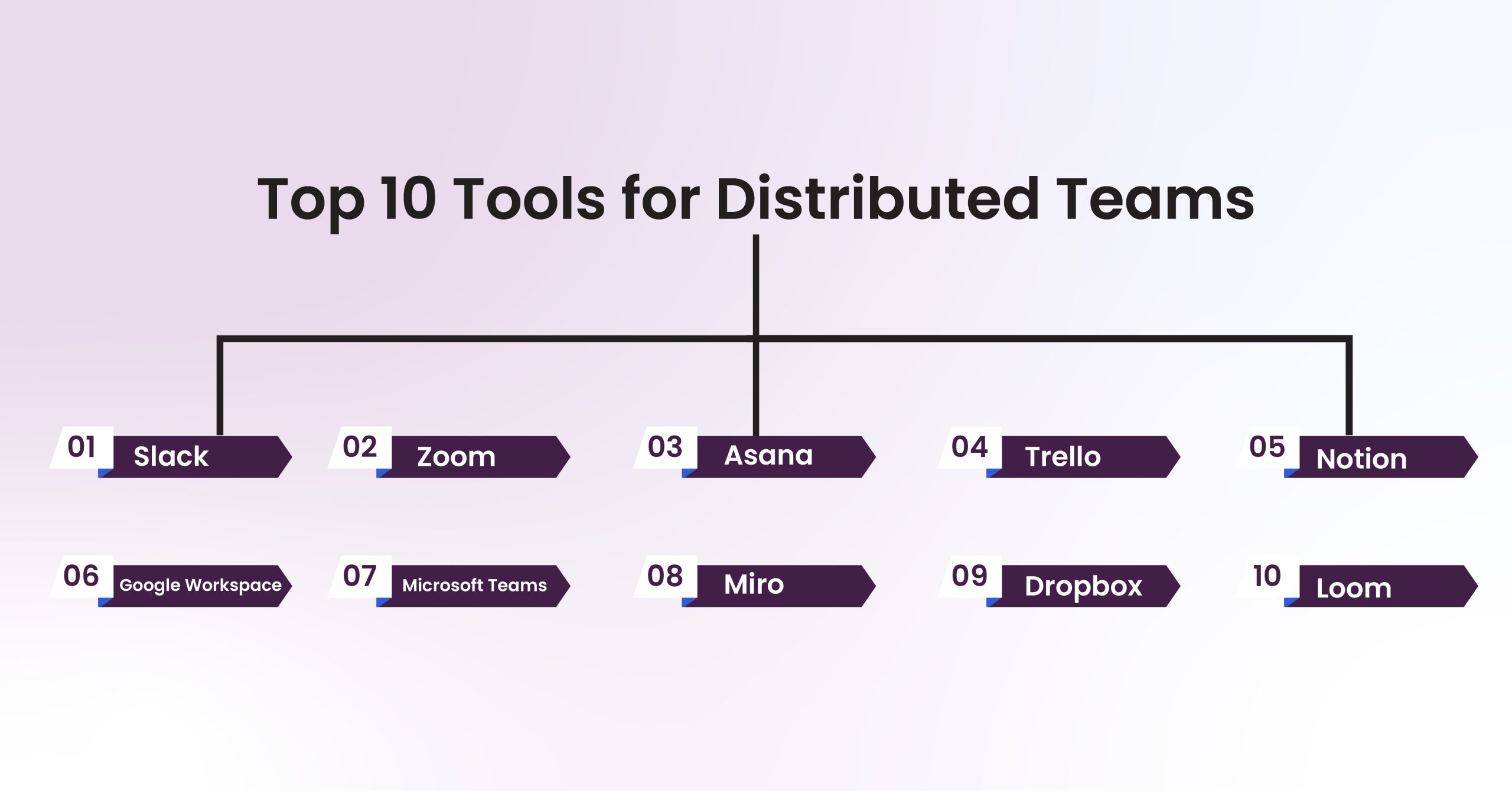 A successful distributed team needs the right business tools. These tools help people talk to each other, manage projects, share files, and work together efficiently across distances. They act as the virtual glue holding the team together. Here are the top 10 remote working tools widely used by successful distributed teams:
A successful distributed team needs the right business tools. These tools help people talk to each other, manage projects, share files, and work together efficiently across distances. They act as the virtual glue holding the team together. Here are the top 10 remote working tools widely used by successful distributed teams:
| Tool Name | Category | Top 3 Key Features | Pricing (as of May 2025 – Subject to Change) |
Slack |
Communication |
1. Quick messaging in channels and direct chats2. Works with many other popular apps3. Audio/video calls and short recorded clips for updates |
Free Plan available (message limit); Paid plans from ~$7.25 per person monthly |
Zoom |
Video Conferencing |
1. Clear video and audio calls for meetings2. Share your screen and record sessions3. Use breakout rooms for smaller group chats during calls |
Free Plan available (group call time limit); Paid plans from ~$15.99 per license monthly |
Asana |
Project Management |
1. Manage projects and tasks with different views (lists, boards, timelines)2. Set up steps and automate parts of your workflow3. Track goals and overall project progress |
Free Plan available (for smaller teams); Paid plans from ~$10.99 per user monthly |
Trello |
Project Management |
1. Easy-to-use visual boards to organize tasks2. Use cards and lists to track work steps3. Add extra features and connect with other apps using Power-Ups |
Free Plan available; Paid plans from ~$5 per user monthly |
Notion |
All-in-One Workspace |
1. Combine notes, documents, project plans, and databases in one place2. Very flexible layout and ready-to-use templates3. Create a shared space for team knowledge and guides |
Free Plan available (for individuals); Paid plans from ~$8 per user monthly |
Google Workspace |
Collaboration Suite |
1. Set of connected apps: Gmail, Drive, Docs, Sheets, Slides, Meet, Calendar2. Work on documents together at the same time3. Store and share files securely online |
Business plans start around $6 per user monthly |
Microsoft Teams |
Communication & Collaboration |
1. Chat, video calls, phone calls, and file sharing all together2. Works perfectly with Microsoft 365 apps3. Use channels to keep team chats and projects organized |
Free version available; Included with Microsoft 365 plans (e.g., starting around $6 per user monthly) |
Miro |
Visual Collaboration |
1. An endless online whiteboard for creative work and planning2. Lots of templates for things like mind maps and flowcharts3. Everyone can work on the board together at the same time |
Free Plan available (limited boards); Paid plans from ~$8 per user monthly |
Dropbox |
File Sharing & Storage |
1. Secure online storage and sync files across your devices2. Easily share files and folders with others3. See file changes and restore older versions |
Free Plan available (limited space); Paid plans from ~$11.99 per month (individual) |
Loom |
Asynchronous Video Messaging |
1. Record your screen, face, or both for quick videos2. Share videos easily and get comments3. Great for explaining things or giving updates without live meetings |
Free Plan available (video length limit); Paid plans from ~$12.50 per creator monthly |
Having these top 10 remote working tools helps your team work together smoothly, no matter the distance. But tools are only part of the answer. You also need smart ways of working.
Check Out: Top 10 Productivity Tools For Developers
Implementing Smart Techniques for Distributed Teams
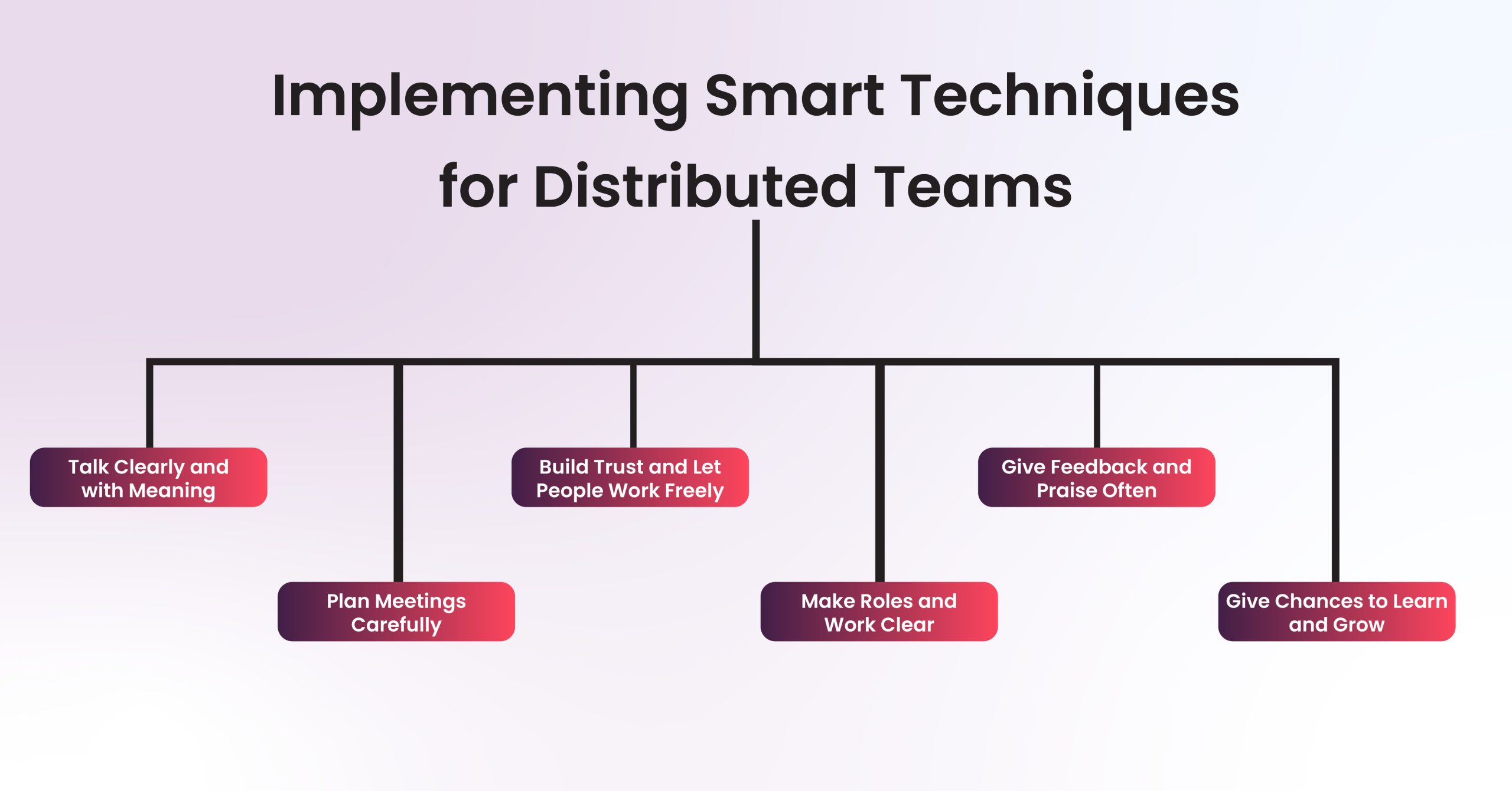 Tools are helpful, but how your team acts and works together is also essential. Using innovative techniques and best practices for distributed teams builds trust and makes everyone feel part of the team, even when they are far apart. These practical techniques for distributed teams help with the special problems of working away from the office.
Tools are helpful, but how your team acts and works together is also essential. Using innovative techniques and best practices for distributed teams builds trust and makes everyone feel part of the team, even when they are far apart. These practical techniques for distributed teams help with the special problems of working away from the office.
Talk Clearly and with Meaning:
Being very clear is a must when you can’t easily talk in person. Say precisely what you mean. Give background info. Make sure everyone understands. Use different tools for different messages. Quick questions: go on chat. Important news goes by email. Use the video for talks that build relationships. Set rules for how fast people should answer. This helps with different time zones. Leaders being open helps remote teams feel closer.
Plan Meetings Carefully:
Make sure meetings are useful. Always have a list of topics before you start. Know what you want to get done. Think about changing meeting times sometimes. This way, no one time zone always has meetings at a bad time. Record meetings and share notes. This helps those who could not come. Don’t have meetings unless they are genuinely needed. A fast message or update might be better.
Build Trust and Let People Work Freely:
Trying to watch what a remote worker does every minute is bad. It breaks trust. Please focus on the work they finish and the results they get. Don’t just look at the hours they work. Trust your team members to manage their own time and tasks. When people feel trusted, they take more ownership. This helps them work better.
Make Roles and Work Clear:
It’s easy to get mixed up when teams are not in the same place. Ensure everyone knows their job, what to do, and when it is due. Use shared project tools to show who is doing what and how far along things are. Clear roles make team collaboration easier.
Give Feedback and Praise Often:
Since you don’t have office talks by the water cooler, make an effort to give feedback often. Give ideas for how to do better. Also, praise good work. Use private chats or one-on-one calls for this. Ask team members also to say nice things about each other’s work.
Give Chances to Learn and Grow:
Sometimes, remote team members can feel left out of learning opportunities. Offer online training, courses, and ways for them to learn from others on the team. Helping your squad learn shows you care about them. It keeps them wanting to do their best.
How do These Tools and Techniques for Distributed Teams Help?
The best-distributed teams leverage their tools and innovative means of working together. Tools and techniques for distributed teams go hand in hand. A lot will not be achieved even if one has the best tools but lacks a plan for utilizing utilizing them. To possess good ideas but have nothing to reach them is hard. The optimum remote working tools and methods complement each other. They make a place for team collaboration to work well.
Consider how a project may be carried out. Someone has an idea. They discuss it during a short video conference. Then, responsibilities are listed and assigned in a project tool such as Asana. Team members collaborate on shared papers, as in Google Docs. They provide comments or make changes if they can. Short updates are posted in the form of chats or short videos.
They have a short, compact video meeting when they need a decision. The key points are stored in a common note space. This method implements the correct tools and techniques for working with distributed teams at each step.
Facts show this works. Though most remote staff use video calls daily, the display tools are essential; studies reveal that a good way of chatting makes remote workers feel less alone and work better. Chat and video tools and steps such as the planned check-ins and team fun are beneficial. Additionally, companies that use such tools and techniques for distributed teams will save money, spending it on remote work. This includes saving around $11,000 yearly for each remote employee.
If you want to excel as a software developer, check out our blog: 5 Best AI Tools for Software Developers
Final Thoughts
Working in a distributed way is becoming normal. For businesses to do well now, they must be good at leading teams that are not in one place. This means giving teams the right tools and having good ways of working together.
Using the best remote working tools and techniques for distributed teams increases your team’s efficiency. Combining the best remote working tools and approaches to speed and quality. Such agility is critical. ValueX2.com knows that mastering agility unleashes more potential and strives to provide magnified value for businesses in today’s workplace. They provide mechanisms for developing this essential skill.
By focusing and using the right tools and techniques for distributed teams, you are building a team that is ready for the future. Help your team, make team collaboration easy, and see what great things they can do, no matter where they are.
Frequently Asked Questions (FAQs)
Q. What tools are best for our team, as there are many options?
Ans. The best remote working tools and techniques for distributed teams must be selected after considering your team size, spending ability, and particular needs, such as communication, project management or file sharing. Utilise free trials to test tool compatibility and ease of use. Choose tools that support the desired effective techniques for distributed teams and integrate well. Involve your team in deciding whether to adopt your tools and techniques for distributed teams.
Q. What are the most common challenges for distributed teams, and how do techniques help solve them?
Ans. Common challenges include communication issues, isolation, and time zone differences. Innovative techniques for distributed teams, like explicit communication norms and asynchronous work, manage these. Virtual team building boosts connection. Trust and feedback improve morale. These practical techniques for distributed teams, combined with the best remote work productivity tools, are crucial for strong team collaboration.
Q. What should employers effectively use to measure the productivity of remote employees, and how must they avoid micromanaging?
Ans. Focus on results and not activity. Set specific goals and KRs (OKRs) or KPIs for your team. Implement good project management tools and techniques for distributed teams to monitor the practical completion of tasks and milestones. Conduct regular check-ins to discuss progress and offer support. This approach, part of innovative techniques for distributed teams, relies on trust and clear expectations rather than constant monitoring, boosting remote team collaboration.
Q. What’s the most effective way to onboard new employees into a distributed team?
Ans. Create a structured digital onboarding plan with clear steps and tool access setup using the relevant top 10 remote working tools. Assign a buddy for informal support. Provide comprehensive virtual training on workflows and tools. Schedule regular check-ins during the first few weeks to ensure comfort and answer questions. This effective technique for distributed teams makes new hires feel welcome and equipped.
Q. With teams spread out, how can we maintain a strong company culture and sense of connection?
Ans. Intentionally foster connection. Define and share company values widely. Use communication tools for informal chat channels and virtual social events. Encourage video calls for face-to-face interaction. Leaders should participate, and model desired behaviour. Consistent, transparent communication using your tools and techniques for distributed teams builds a strong sense of belonging and enhances team collaboration.

Bhavna is an Agile Coach and Consultant with 15+ years of experience in advisory, corporate finance, IT assurance, and operations at Big 4 and within the industry in the UK and India. She has recently been the CEO of a start-up where she implemented agile practices within HR, Marketing, and Product teams.
She is also a SAFe® Practice Consultant (SPC) and authorized instructor for ICAgile Agility in HR (ICP-AHR), Agility in Marketing (ICP-MKG), and Business Agility Foundations (ICP – BAF) training courses. She provides training for agile transformation to corporate, public, and private batches, as well as consulting for enterprise agile transformation.






